Upgrade your business avatar with our LinkedIn profile picture maker
Achieve a professional look of a prominent business leader




Explore the library and choose your ideal business avatar look
Tired of searching for a new business image every time? Try AI technology. With just one selfie, you can access dozens of options for your fresh business look.
How to create a Business Avatar?

Trendy look

Wow transformation

New avatar
1. Visit Unboring:
Navigate to the Face Swap feature, where the creation of your business look begins

Clear portrait

Group scene

Vibrant image
2. Choose your business avatar style:
Explore a range of professional styles, from corporate headshots to business casual. Find the look that best suits your goals.
Fantastic look

Romantic style

Business headshot
3. Face Swap into it:
Upload your selfie or portrait and generate a new image in a business style.

Instant result

Digital makeover
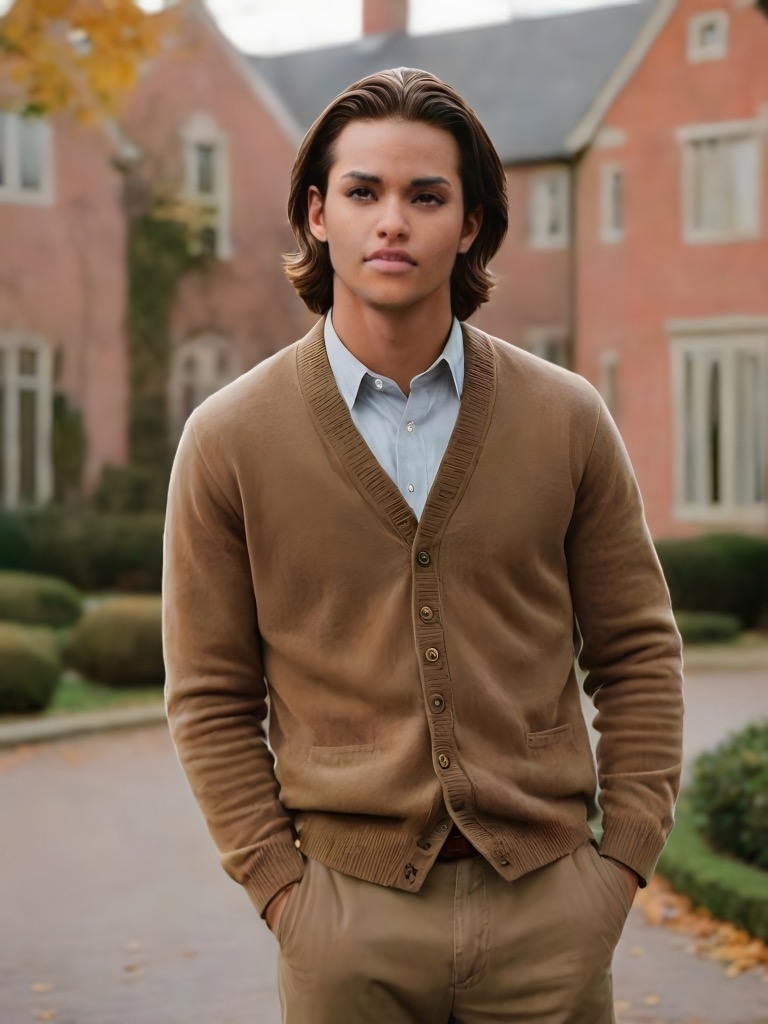
Stunning change
4. Showcase your avatar:
Once you're satisfied with your new business avatar, update your LinkedIn profile and start making a memorable first impression.
Why choose Unboring Face Swap Business Avatar?
Stylish
Our business avatar styles are designed to enhance your LinkedIn presence. We retain the original essence of your photo, ensuring that you're easily recognizable on the platform.
Easy to use
Creating a professional LinkedIn profile picture has never been easier with our AI LinkedIn Photo Generator. With Unboring's AI-powered Face Swap, you'll save time and effortlessly create a polished business avatar.
Variety of choice:
Explore a range of business avatar styles, from formal to friendly. We have prepared dozens of looks to ensure your LinkedIn profile accurately represents your professional persona
Instant transformation:
Upload your photo and choose your business avatar style – in seconds, you'll have a LinkedIn profile picture that stands out.

