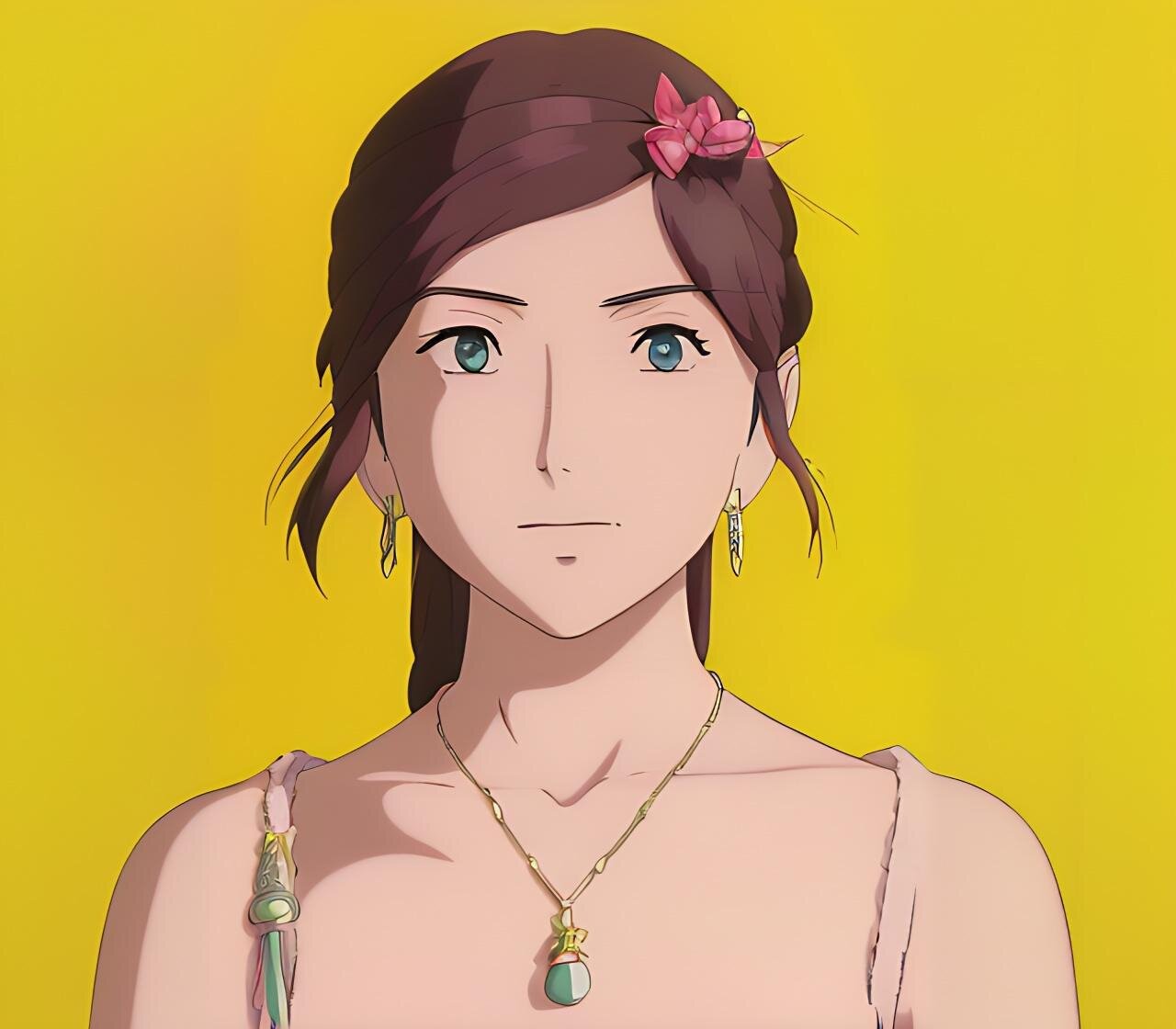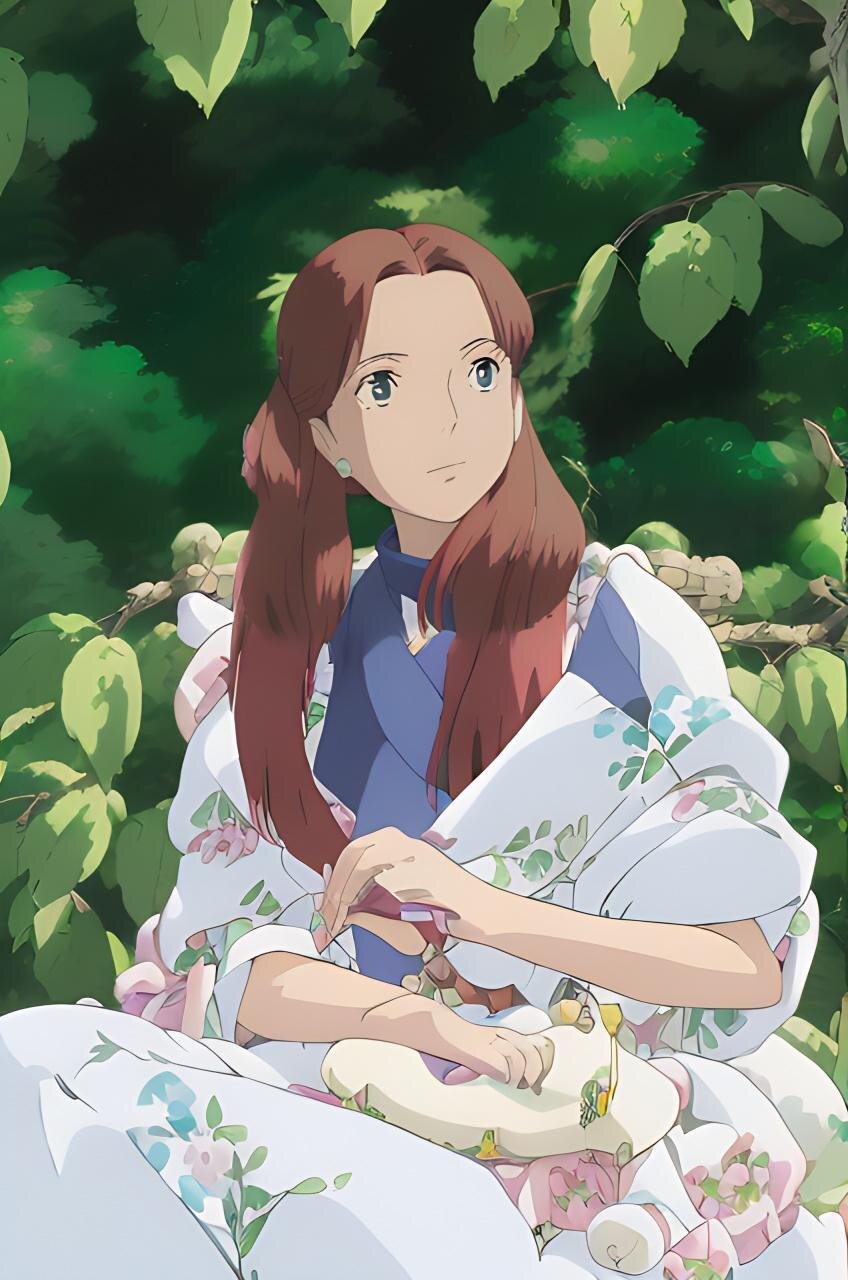Studio Ghibli Filter: Bring the Magic of Ghibli to Your Photos
Create Ghibli-inspired pictures and videos

How to create Ghibli-style art with Unboring:

Modern anime

Blocky

90-s Cartoon
1. Upload your photo
Start by uploading a high-quality image of yourself or any subject you’d like to transform. The AI works best with clear, well-lit photos to capture every detail.

Balloon

Fauvism

Illustration
2. Choose the Studio Ghibli filter
Select the Ghibli style from our Restyle catalog. From lush landscapes to soft watercolor tones, this filter will infuse your image with the distinct beauty of Ghibli visuals.

Robots

Ghibli
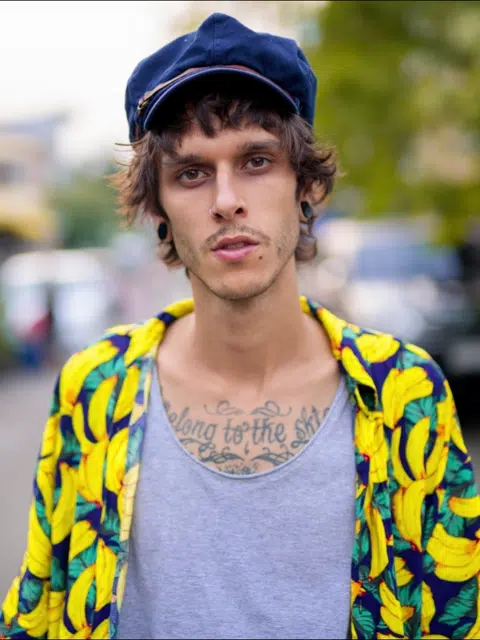
Acid manga
3. Let the AI restyle your photo
Watch as the tool reimagines your photo with Ghibli-style aesthetics, blending colors and textures into an enchanting, hand-drawn look.

Victorian

Van Gogh

Sketch
4. Download and share
Once your transformation is complete, preview your Ghibli-style artwork. Download it in high resolution and use it as a profile picture, share it on social media, or print it for a personal keepsake.
Why choose our Studio Ghibli filter?
Ghibli aesthetics
Apply the style of Ghibli films to your photos with vibrant colors, soft textures, and a dreamlike quality.
Effortless
With just a few clicks, our AI restyle tool turns your photos into stunning Ghibli-inspired masterpieces.
High-quality results
Create professional, high-resolution images that look like they were crafted by a Ghibli artist.
Perfect for fans and creatives
Whether you’re a devoted Ghibli fan or a creative looking for unique visuals, this filter offers endless possibilities.