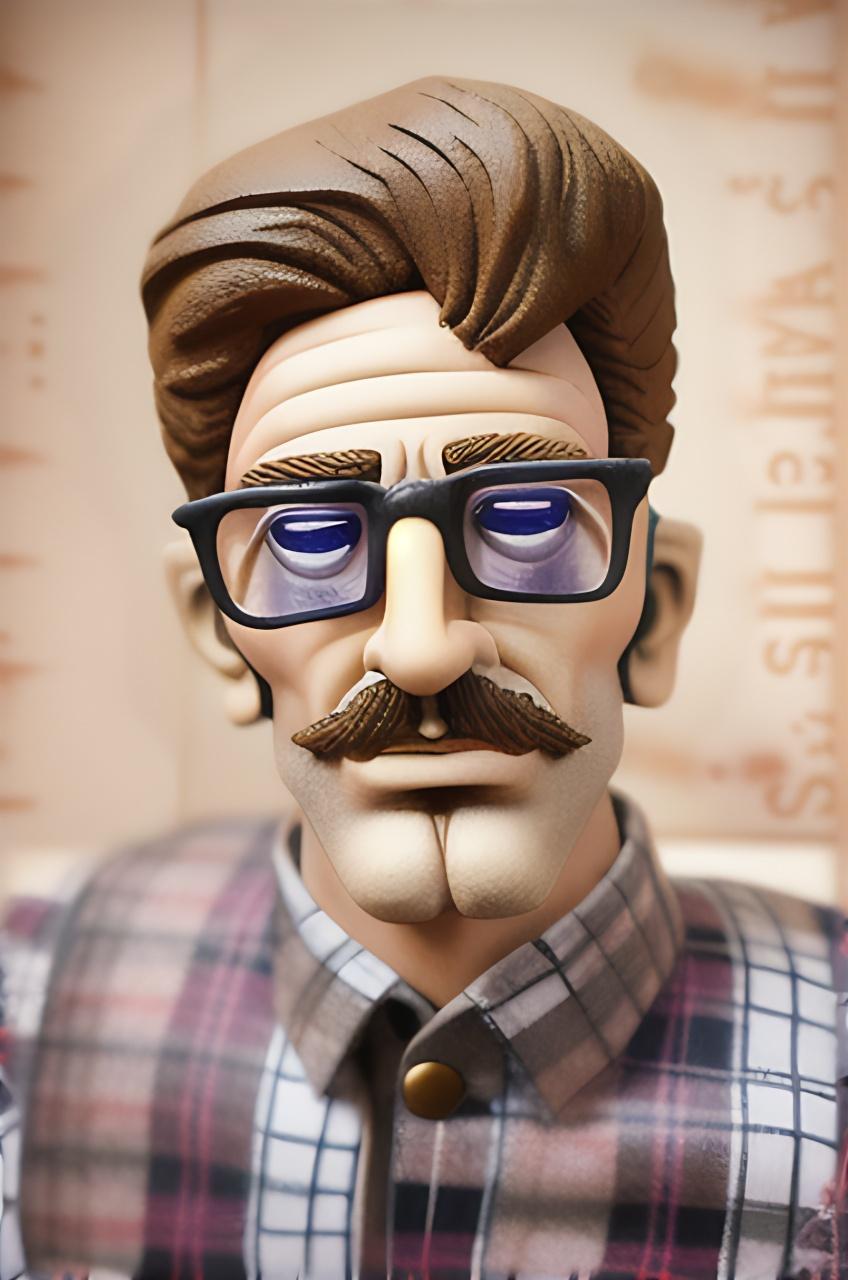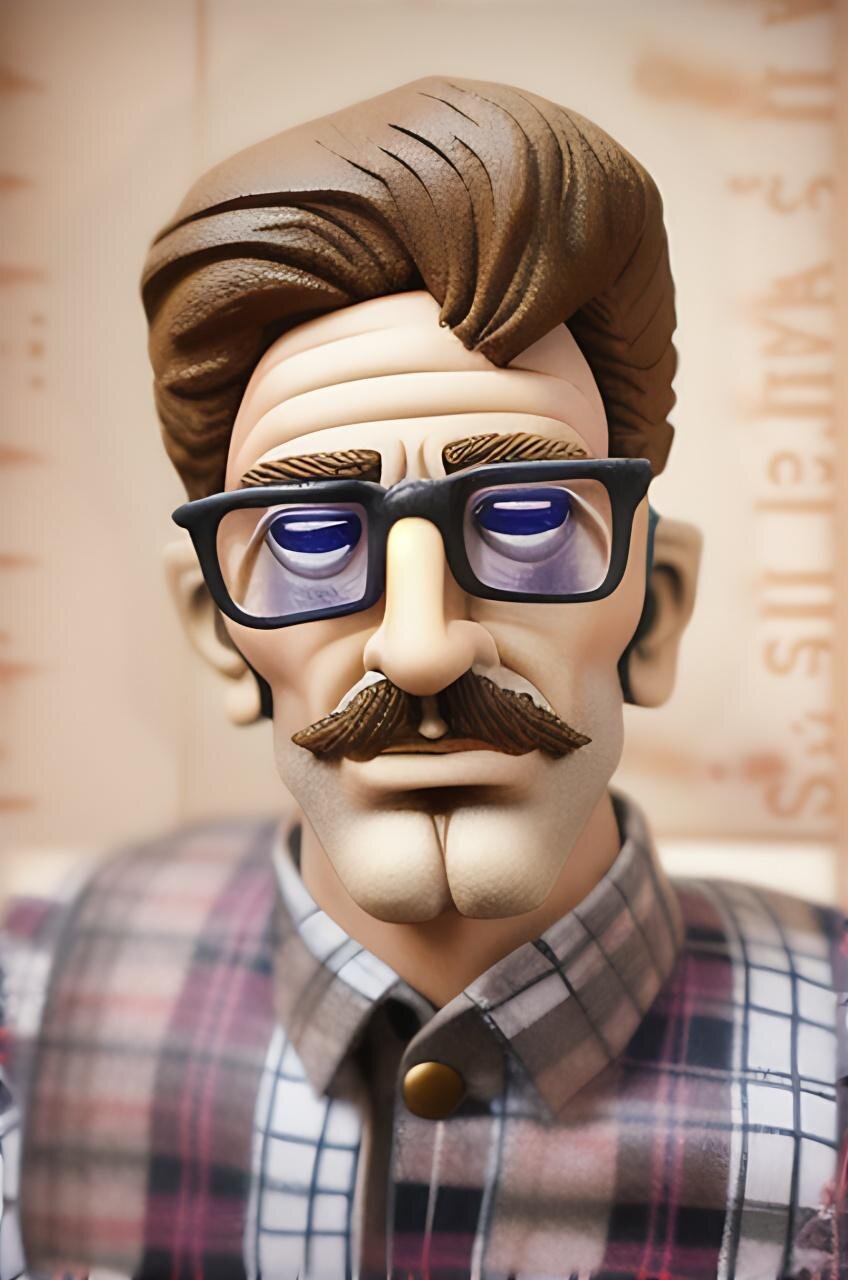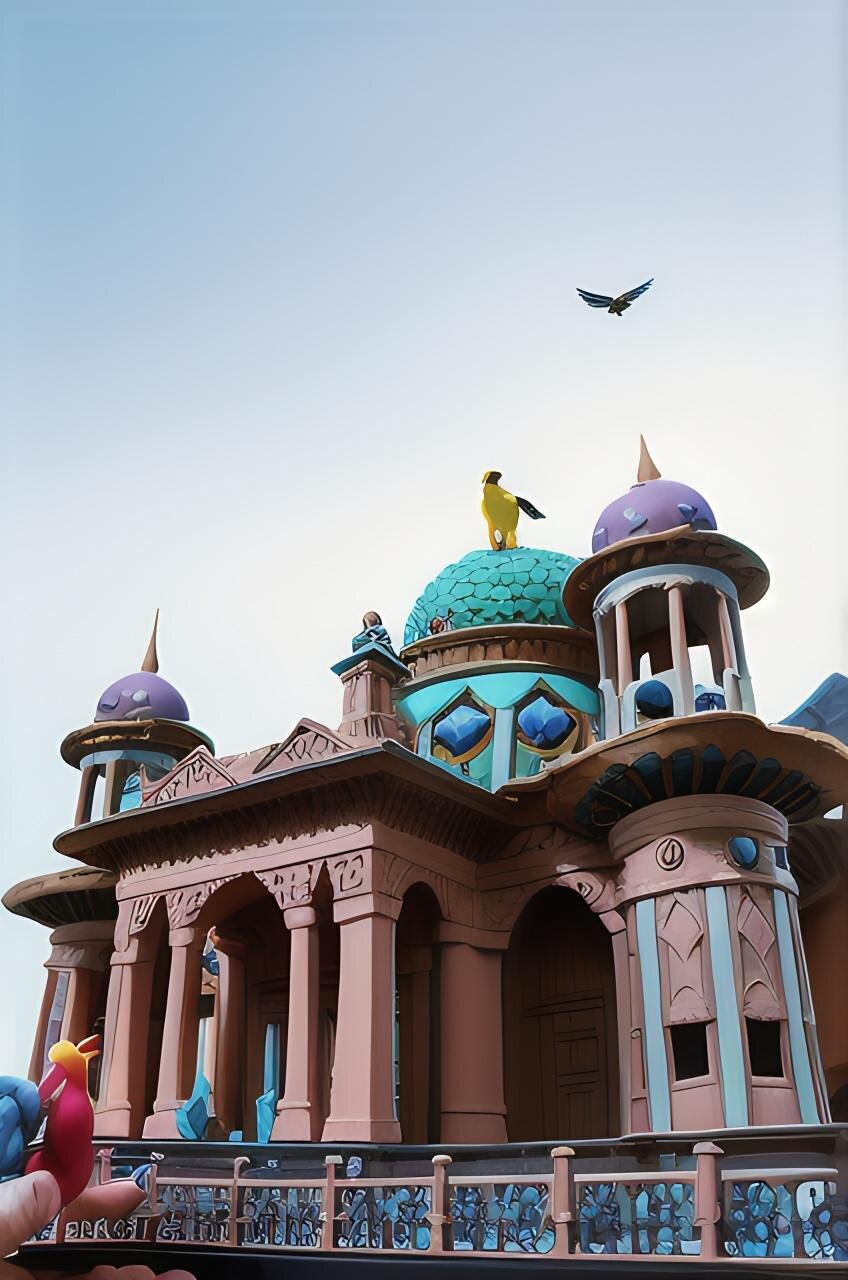Clay Photo Filter: Create Unique Claymation-Inspired Art
Turn your photos into textured clay art
image

How to Use the Clay Photo Filter:

Modern anime

Blocky

90-s Cartoon
1. Upload your photo or video
Begin by uploading a high-quality content. The clearer your photo, the more defined and textured the clay transformation will appear.

Balloon

Fauvism

Illustration
2. Choose Claymation effect
Select Claymation filter, that contains a clay-inspired textures and finishes, including smooth, grooved, or layered effects.

Robots

Ghibli
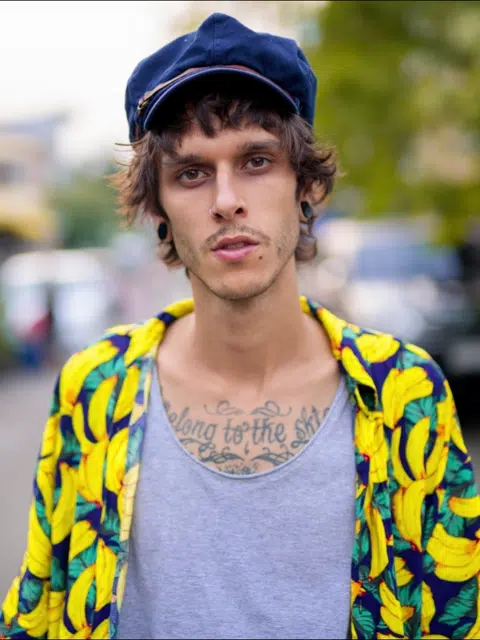
Acid manga
3. Let AI sculpt your photo
Watch as the AI applies the clay filter to your photo, creating a stunning visual effect that adds depth, texture, and a handcrafted feel.

Victorian

Van Gogh

Sketch
4. Download and share:
Once your transformation is complete, preview the result and download your high-resolution clay-inspired photo. Share it on social media, use it for creative projects, or print it for display.
Why choose our Clay Photo Filter?
Unique effect
Capture the essence of sculptural art with realistic clay-inspired textures.
Fast and easy
Transform your photos into clay artwork in just a few clicks—no artistic skills needed.
Animation styles
Choose from a variety of animations finishes to create a personalized look.
Ideal for creative projects
Ideal for social media, digital art, or unique keepsakes with an artistic touch.