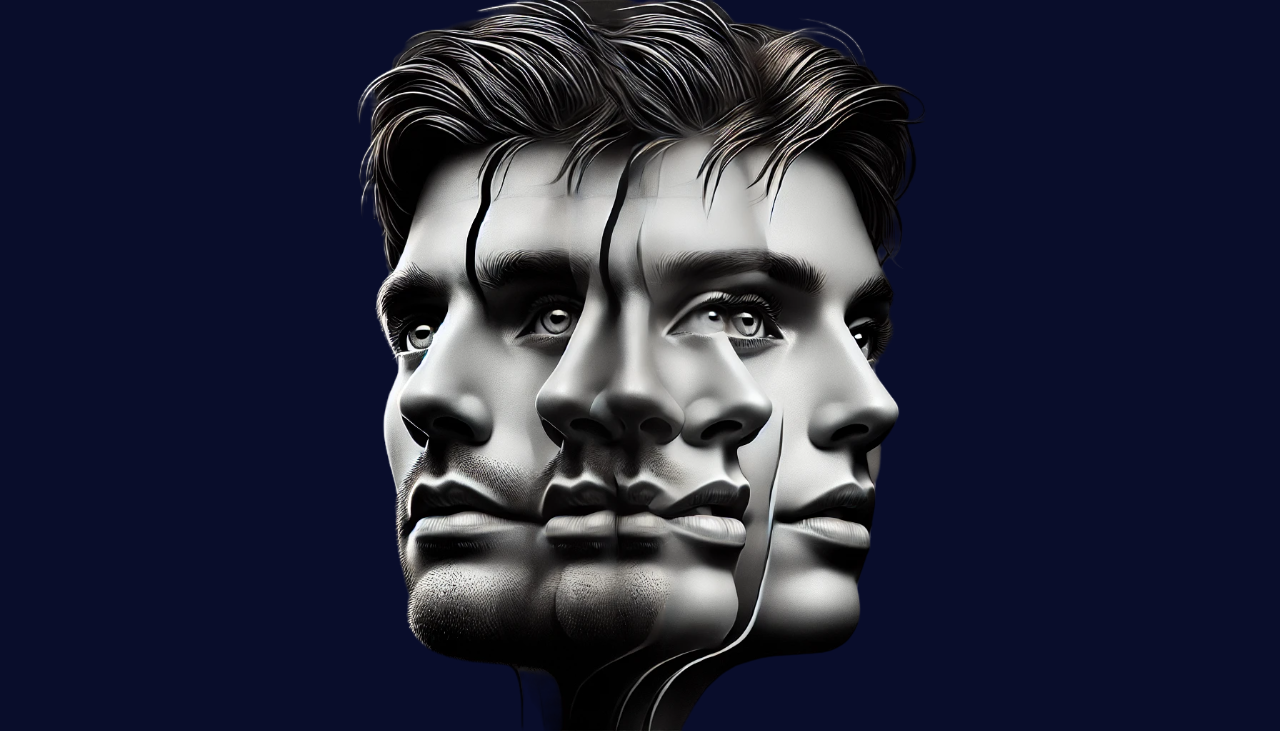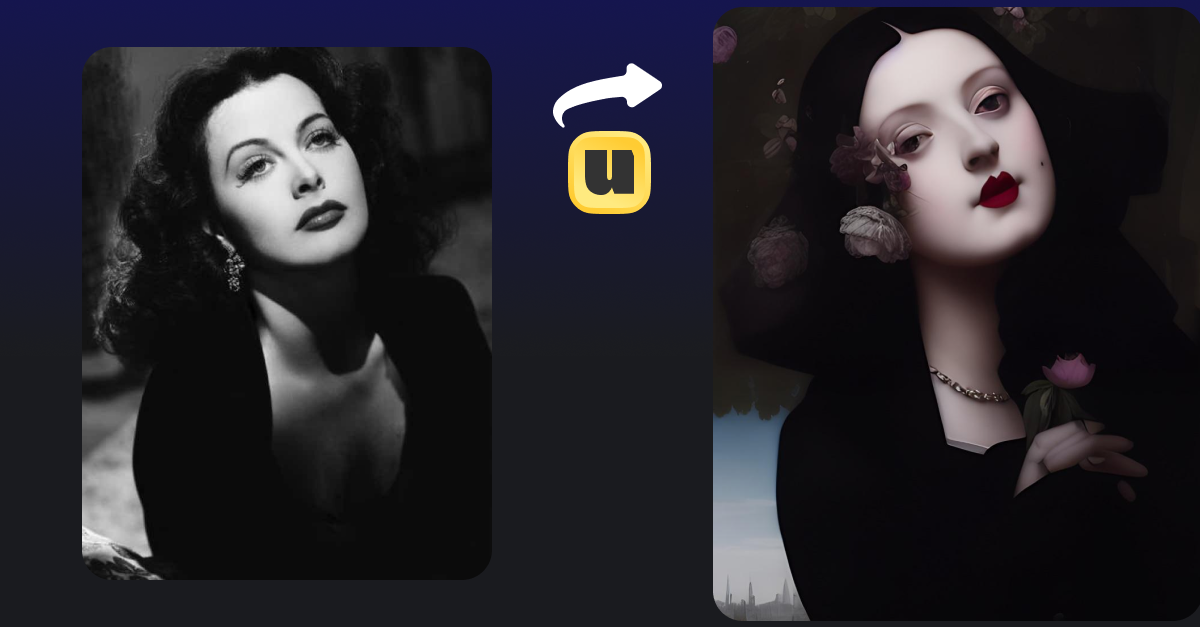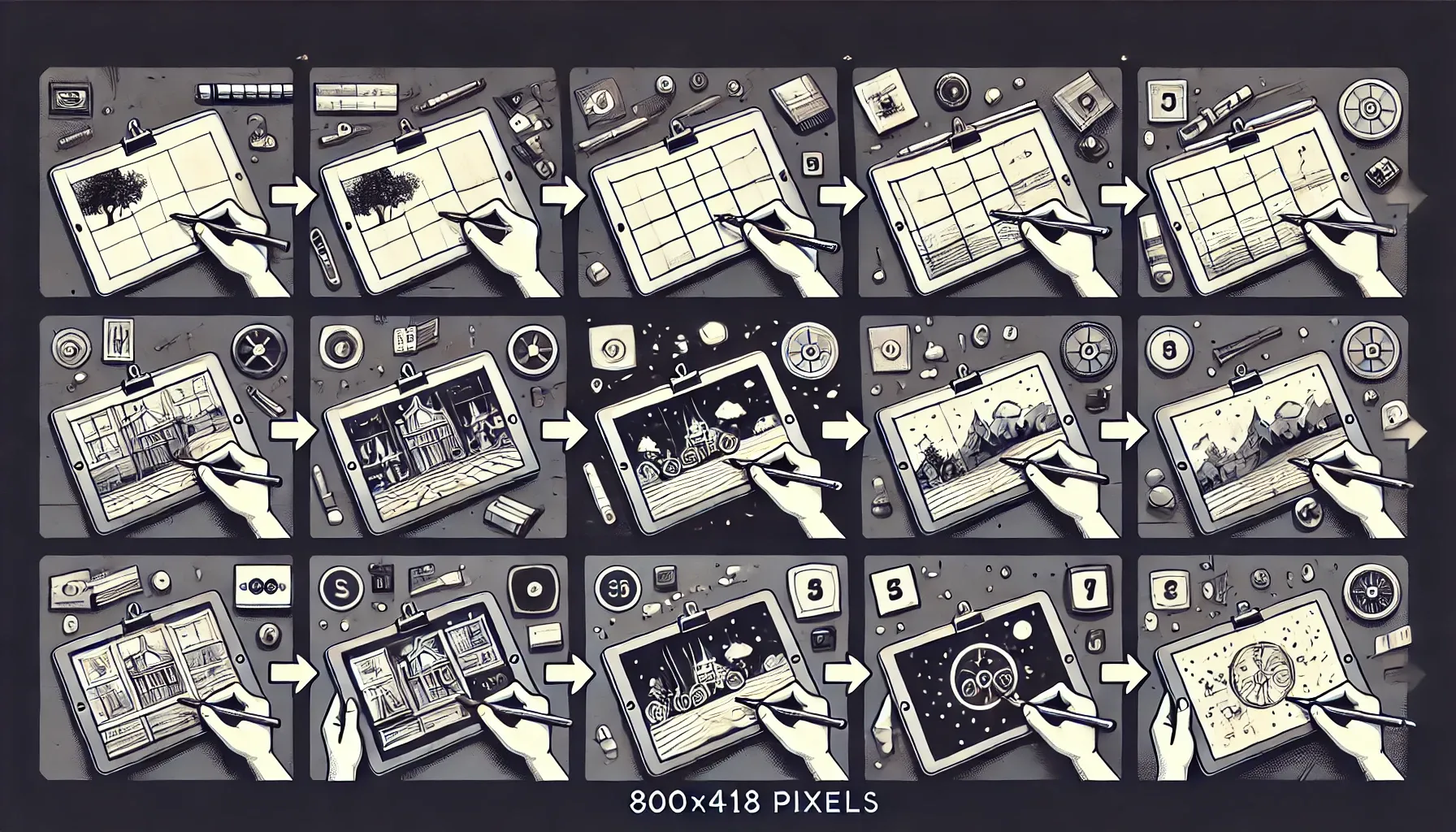How Do You Make a TikTok Video? The Beginner's Guide to Going Viral
Step-by-step guide on how to make a TikTok video and the role of AI editing tools
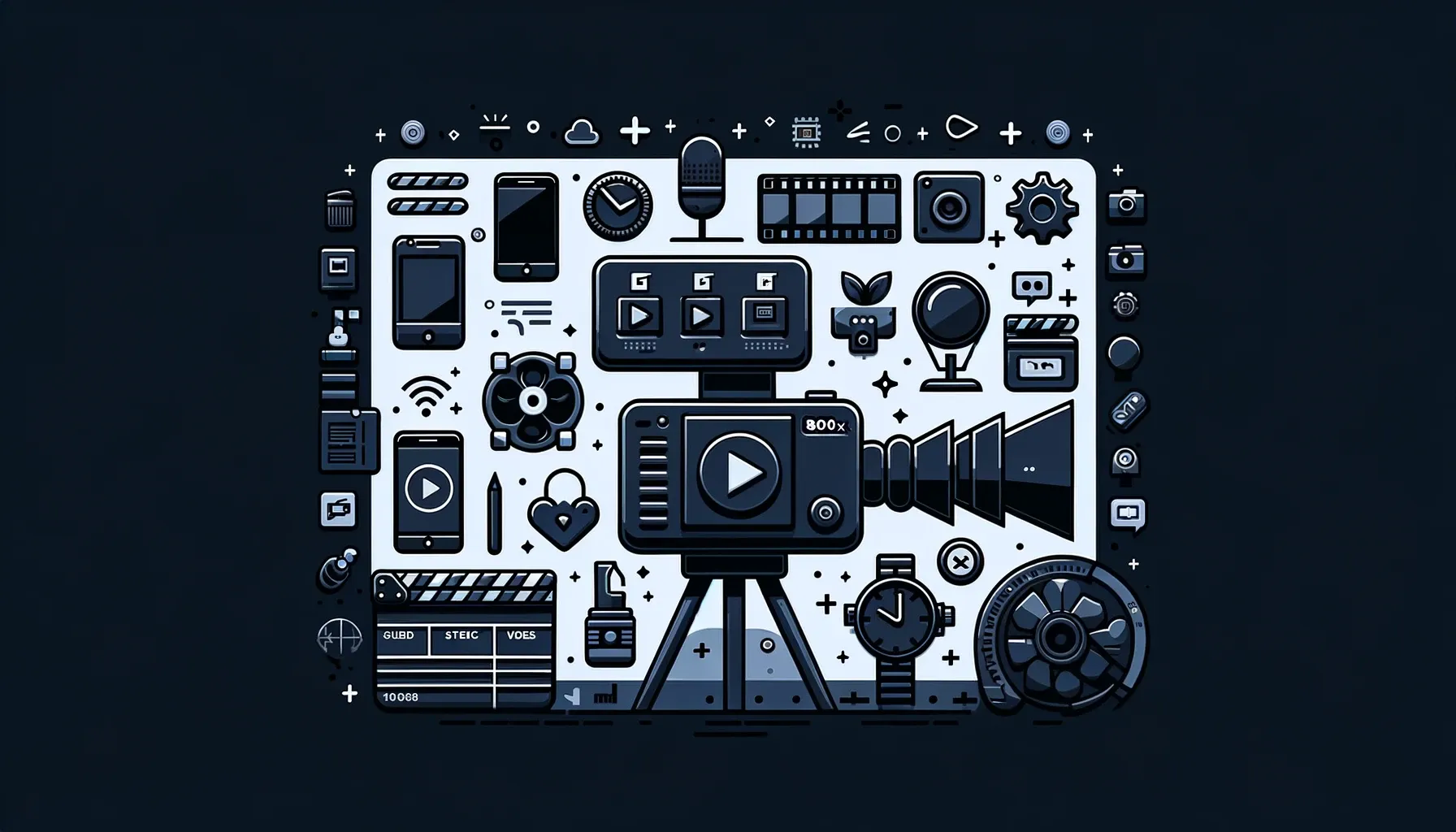
There’s no doubt you’ve probably spent hours and hours scrolling through TikTok, but have you ever posted anything? If you’ve ever wanted to start creating content on TikTok but just don’t know how or where to start, you’ve come to the right place.
With over 1 billion (yes, with a b!) users on the platform, there’s content out there for everyone. It’s a great place to showcase your creativity, interests, and talents, as you’re practically guaranteed to find an audience for whatever it is you’re posting. So, if you’re wondering, ‘how do you make a TikTok video,’ don’t worry; this article will cover everything you need to know about how to get started on TikTok, from brainstorming ideas to editing your videos. Let’s dive in.
How to Make a TikTok Video
If you’ve ever wondered how to make a TikTok video, you’ve come to the right place. Let's break down the process into simple steps:
1. Think of a Video Style
The first step is to decide what kind of videos you want to create. As mentioned earlier, there is something for everyone on TikTok. Here are just some of the things you could post:
- Dance Trends: Want to show off your moves? Hop on board the latest dance craze. After all, that’s really what put TikTok into the spotlight back in 2020. Learn some moves, perfect your rhythm, and show off your dancing skills.
- Challenge Videos: Up for a good challenge? Many brands and creators post fun challenges that involve specific actions, reactions, or transitions. Why not jump in on the trend and put your own spin on it?
- Comedy Skits: Fancy yourself as a bit of a comedian? Short-form skits are a great way to show off your humor. Whether you're recreating a funny scene from a film or TV show or writing your own original material, nothing brings people together more than sharing a laugh.
- Travel Vlogs: Take your viewers with you on your next holiday. Share snippets of your travels, capture the beauty of different locations, and provide quick travel tips.
- Life Hacks & DIYs: Share your secret life hacks or brilliant DIY projects. Show viewers how to master a specific skill, simplify daily tasks, or create something cool from scratch.
- Storytelling: Remember the iconic era of 2016 Youtube storytime videos? Now people are doing it on TikTok! Short-form content always leaves the audience wanting more.
This list is just a starting point. So find the ‘genre’ that resonates with you, and you’ll definitely find an interested audience.
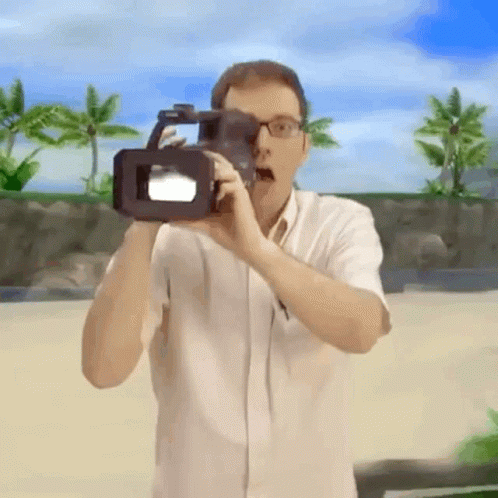
2. Shoot Your Video
Now that you have a video style in mind, it's time to film it! Here are some tips to make your video great:
- Good Lighting is Key: Good lighting can elevate any video. If you, or anyone else, is on camera, natural lighting is your best friend – so film outdoors or facing a window whenever possible. If not, use a ring light or strategically placed lamps to avoid shadows.
- Think about Framing: Decide whether you want a portrait or landscape orientation based on your video style. Consider the rule of thirds - a photography principle where you divide the screen into a 3x3 grid and position your subject at the intersections for a more balanced composition.
- Stable Footage: Shaky footage can be super distracting. Use a tripod for static shots, and if filming handheld, ensure your grip is steady.
- Consider Your Background: Choose a background that complements your content and doesn't distract from the action. A clean background can make your subject stand out, while a more interesting and dynamic background can add to the overall mood.
- Be Confident: Relax, smile, and let your personality shine through. Don't be afraid to experiment and have fun with the process. Authenticity goes a long way with viewers.
- Pro Tip: Don't overthink things. Posting might seem daunting at first, but the more you do it, the easier it will get. Start with shorter videos as you slowly get more comfortable.
3. Edit Your Video
Next comes the editing portion. Editing your video with AI takes it to the next level and allows you to add those crucial finishing touches. This is also where Unboring web-platform steps in as your secret weapon.
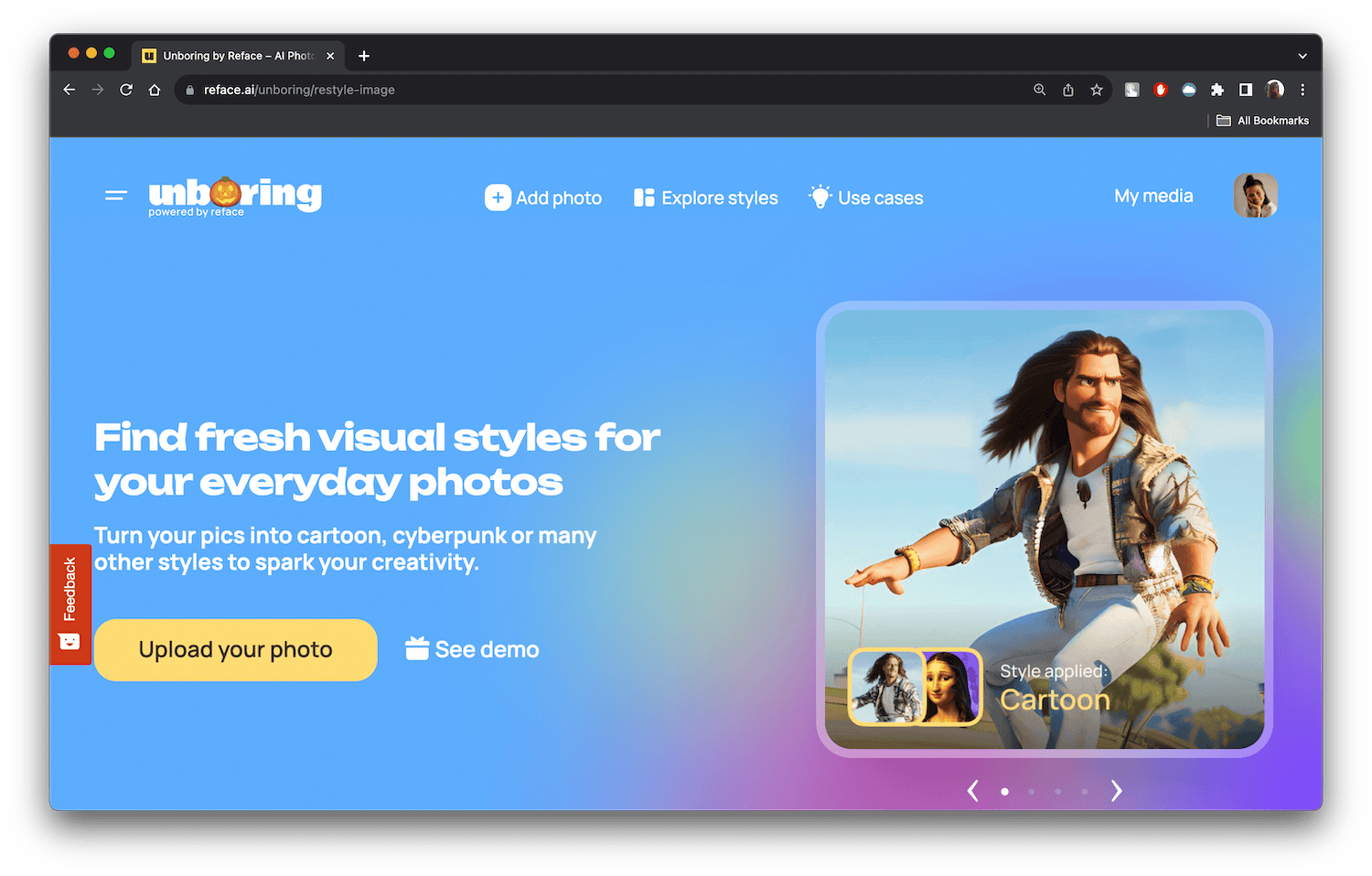
Unboring by Reface is an AI-powered web-platform designed to simplify content creation for everyone, regardless of skill level. It offers a variety of editing tools and effects to transform your raw footage into a work of art.
Here's how Unboring helps you to create amazing TikTok videos:
- Plenty of AI Effects: Unboring provides a huge library of special effects to boost your videos. Whether you want to swap the faces of two people, animate a still photo, or restyle your videos and images, Unboring has plenty of options to choose from.
- AI Video Filters & Restyles: This is where Unboring truly shines! Unboring offers a collection of pre-designed restyles that can instantly change the look and feel of your video. Want a vintage film vibe? A Simpsons-yellow glow? A dreamy anime aesthetic? Unboring has all your needs covered.

4. Post Your Video
Once you're happy with your video, it's time to share it with the world! Here's how to easily post your video on TikTok:
- Save Your Video: Make sure you save your edited video from Unboring in a format that’s compatible with TikTok.
- Open TikTok: Open the TikTok app on your phone and log in to your account.
- Upload Your Video: Tap the "+" button at the bottom of the screen and choose "Upload" from the options. Then, select your edited video from your phone's gallery.
- Add Captions & Hashtags: Write a catchy caption that describes your video and encourages engagement. And don't forget to include relevant hashtags. Research popular hashtags related to your video style and content to help people find you more easily.
- Post It: Once everything looks good, hit the "Post" button, and voila! Your video is live on TikTok, ready to be seen by the world.
How to Make a TikTok Video with Music
Adding music is a fantastic way to elevate your TikTok video and set the mood. Here's how to make a TikTok video with music directly within the app:
- Open the TikTok App: Launch the TikTok app and log in to your account.
- Start Recording: Tap the "+" button at the bottom of the screen and choose "Sounds" from the top menu.
- Browse the Music Library: Explore the large library of music offered by TikTok. You can search for specific songs, browse trending sounds, or explore curated playlists for inspiration.
- Select Your Music: Once you've found the perfect song, tap on it to select it. You can choose to use the entire song or trim it to a specific section that suits your video.
- Record Your Video: While the chosen music plays in the background, start recording your video. You can record in segments and edit them later within the app.
How to Make a TikTok Video with Pictures
Creating a slideshow video from multiple pictures is another great way to tell engaging stories on TikTok. Here's how to make a TikTok video with pictures directly in the app:
- Open TikTok: Open the TikTok app and log in.
- Start Uploading: Tap the "+" button at the bottom of the screen and choose "Upload" from the options.
- Select Photos: Instead of selecting a video, head over to your photo gallery and choose the pictures you want to include in your slideshow. You can select up to 35 images at once.
- Edit & Enhance: Once your photos are selected, you can arrange the order, add transitions between them, and even include background music using the tools provided within the app.
- Publish Your Slideshow: Once you're happy with your creation, hit the "Post" button.

TikTok Video Making Tips
Now that you've mastered the basics let's explore some tips to make your TikTok videos stand out from the rest:
- Take Part in Trends: Keep up with what's trending on TikTok. Participate in popular challenges, recreate viral dances, or put your own spin on trending sounds. This is an easy way to gain visibility and attract new followers.
- Hook Them in the First Few Seconds: Attention spans are short these days. Grab viewers' attention within the first few seconds of your video. Start with a strong hook, an interesting question, or a funny comment to keep them interested and wanting more.
- Post Consistently: Consistency is key! Regularly upload new videos to stay relevant and keep your audience engaged. Aim for a consistent posting schedule, even if it's just a few times a week.
- Most Importantly, Have Fun: Don't take it too seriously. Let your personality shine through, have fun with the process, and don't be afraid to experiment with new things.
In conclusion, the world of TikTok is full of possibilities for creative expression. Creating engaging TikTok videos takes practice, but with dedication and the right tools, you'll be well on your way to becoming the next viral sensation. So, try Unboring today, explore its innovative AI-powered features, and let your inner TikTok star shine.