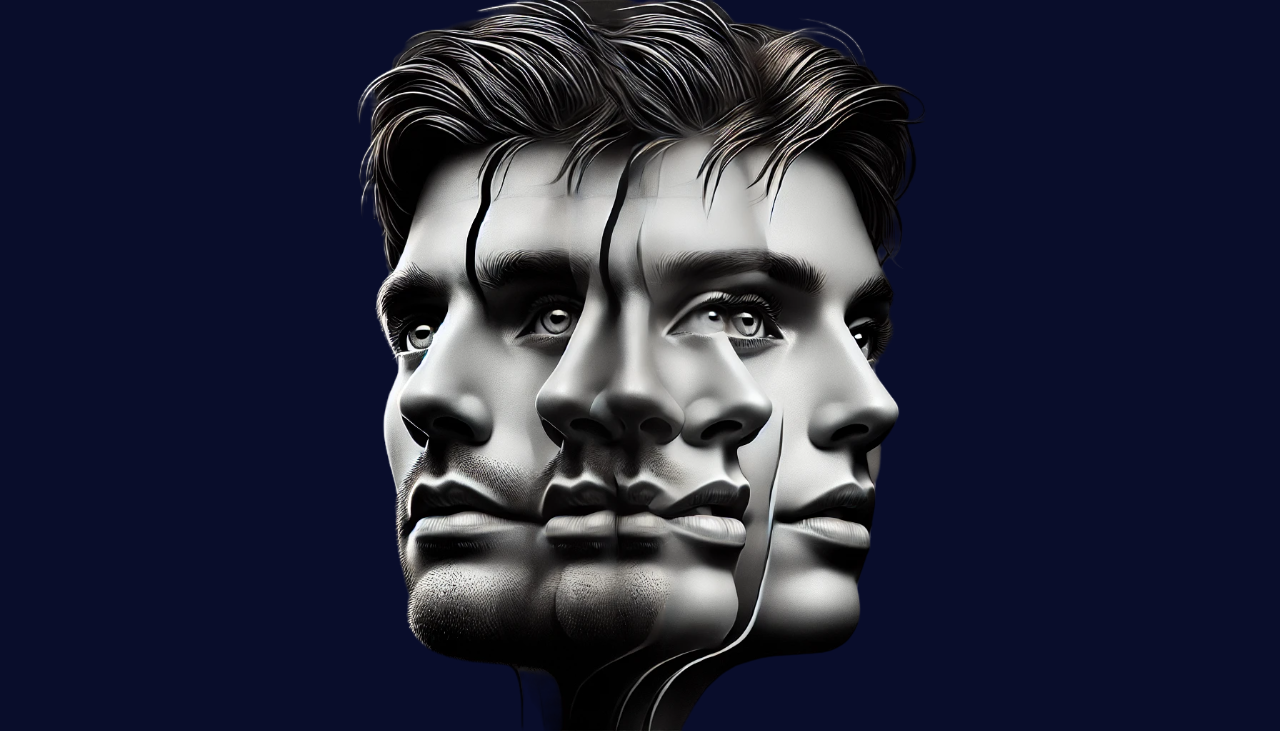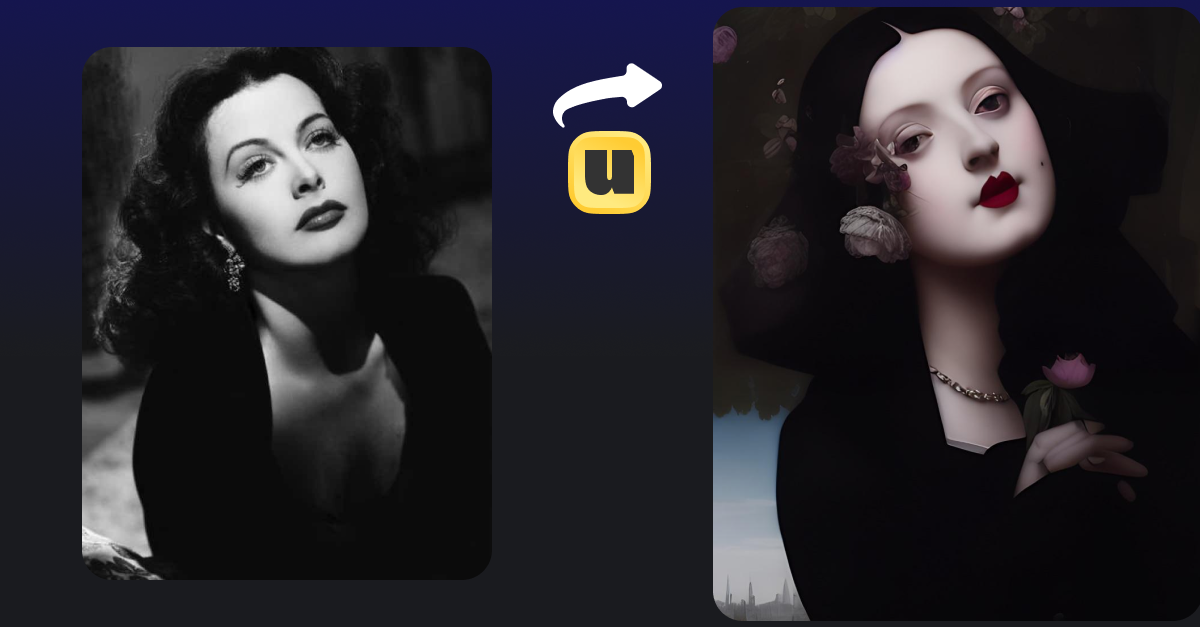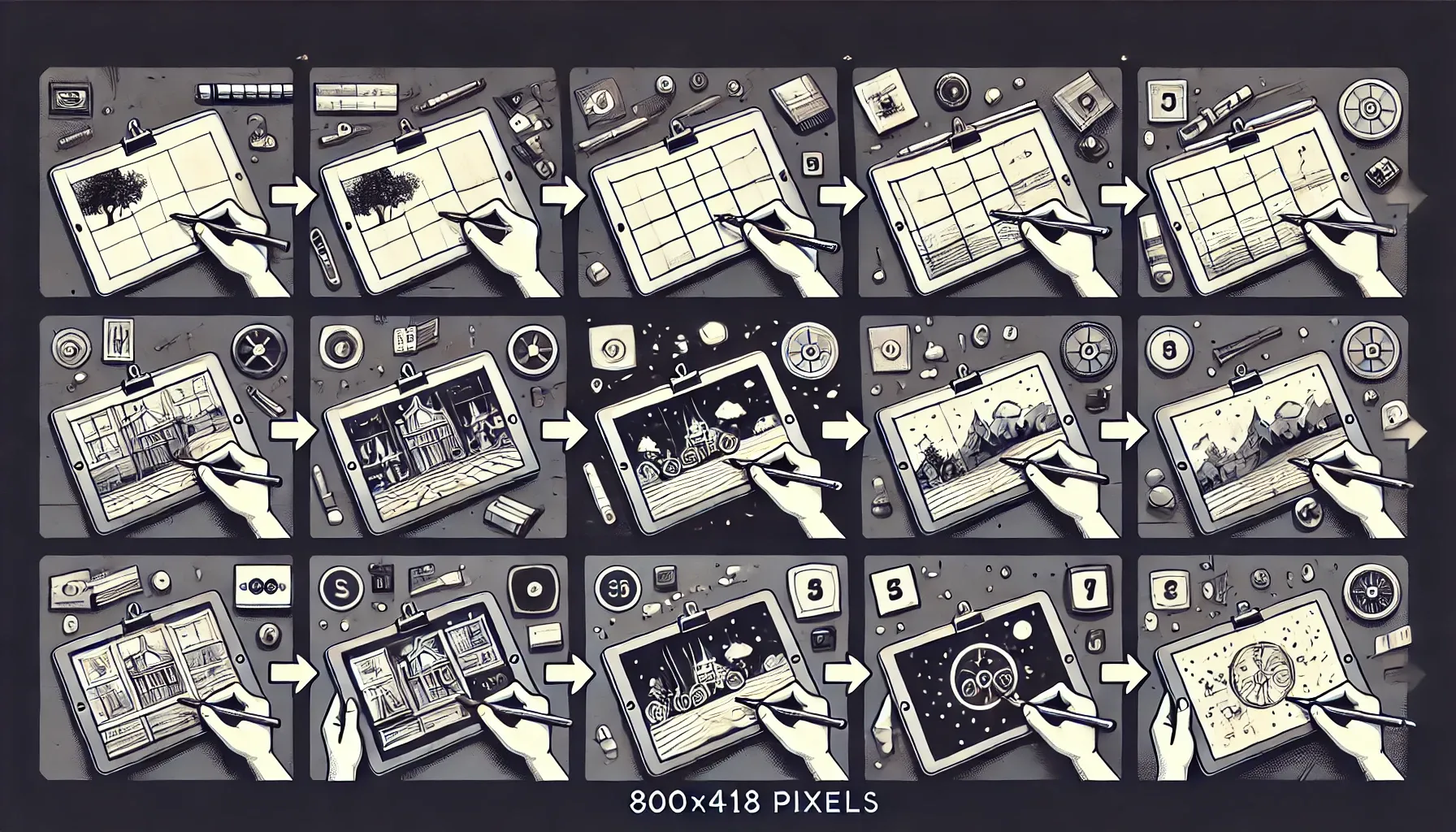How to Make Cartoon Videos: It’s Easier Than You Think!
4 steps to turn your video into a cartoon using AI

Cartoons are no longer just for professional animators and studios; the landscape of cartoon creation has undergone a massive transformation. If you’re wondering how to make a DIY cartoon, you’ll be happy to know that with the help of AI, it’s now not only possible but also easier than ever to make your own cartoons and animations in just a few clicks.
Introducing Unboring by Reface, an AI-powered web platform that turns your regular videos into cartoon animations. With its plethora of animation styles to choose from, as well as the user-friendliness of the platform, gone are the days of requiring intricate technical skills or a background in animation to bring your ideas to life. So, let’s dive in and discuss how to make an animated cartoon and, more importantly, how you can turn your creative visions into reality in just a few minutes.
How to Create a Cartoon Video with AI
Thanks to the advancements in AI technology, the magic of cartoon animation is now accessible to anyone with an Internet connection. Unboring takes a leading role in this creative revolution, providing a user-friendly and streamlined way of transforming your ordinary videos into cartoons. If you’re wondering how to make cartoon videos, Unboring has you covered.
The easiest and quickest way of creating your own cartoon is by using AI to turn a regular video into a cartoon animation. All you really need to do is capture a moment of your day, and within minutes, Unboring will transform it into a vibrant, animated cartoon. This process is not only super simple but is also filled with many opportunities to play around with your ideas until you get the perfect result.
Here’s how to make a cartoon video in just a few clicks using Unboring:
1. Visit Unboring
Start by going to the Unboring platform. Here, you will see the ‘Video Restyle’ button at the top of the screen. Go ahead and click it.
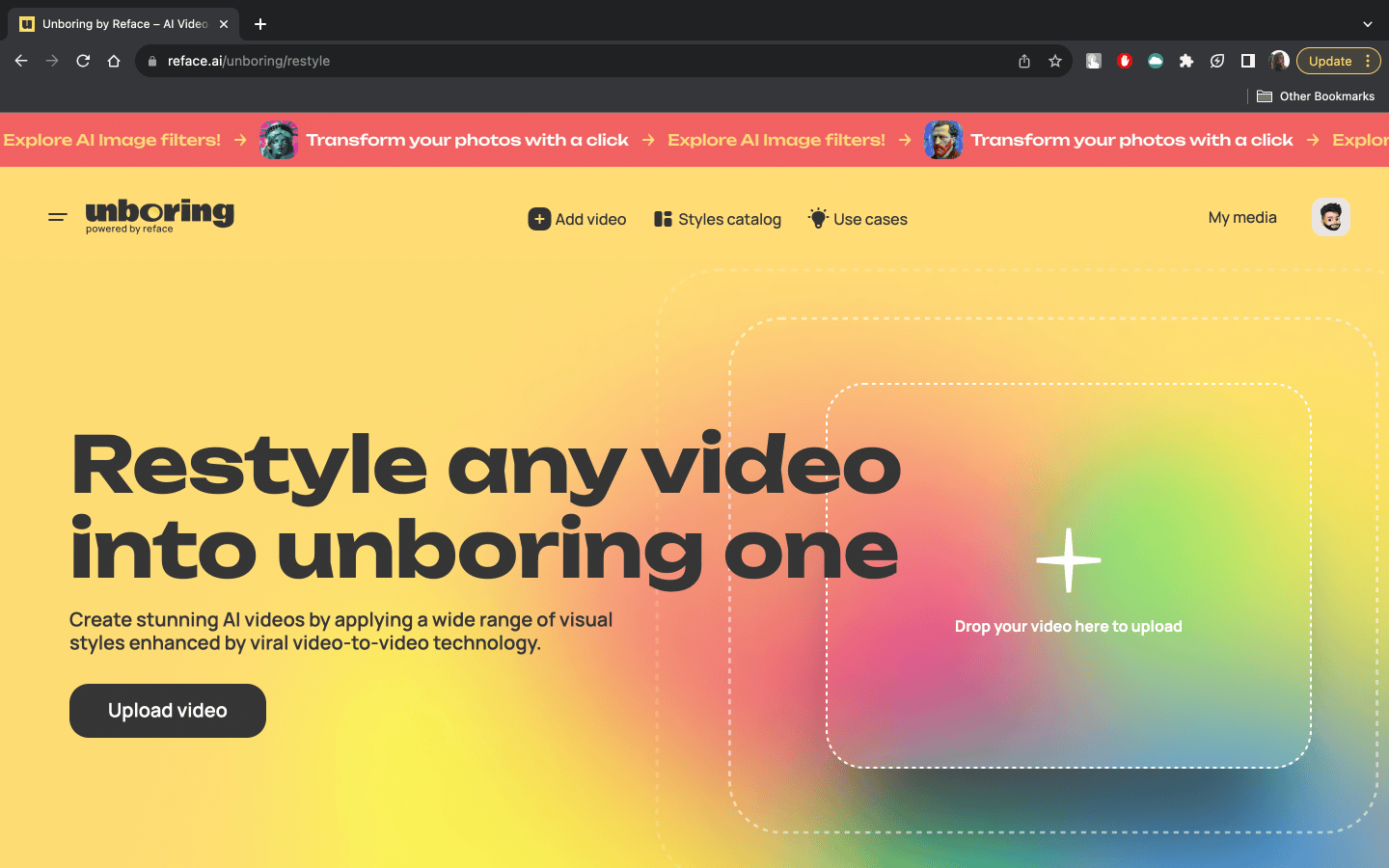
2. Explore video styles
Once you’ve done that, you’ll be taken to a new page where you will see buttons at the top of your screen once again. Click on the one that says ‘Styles catalog.’
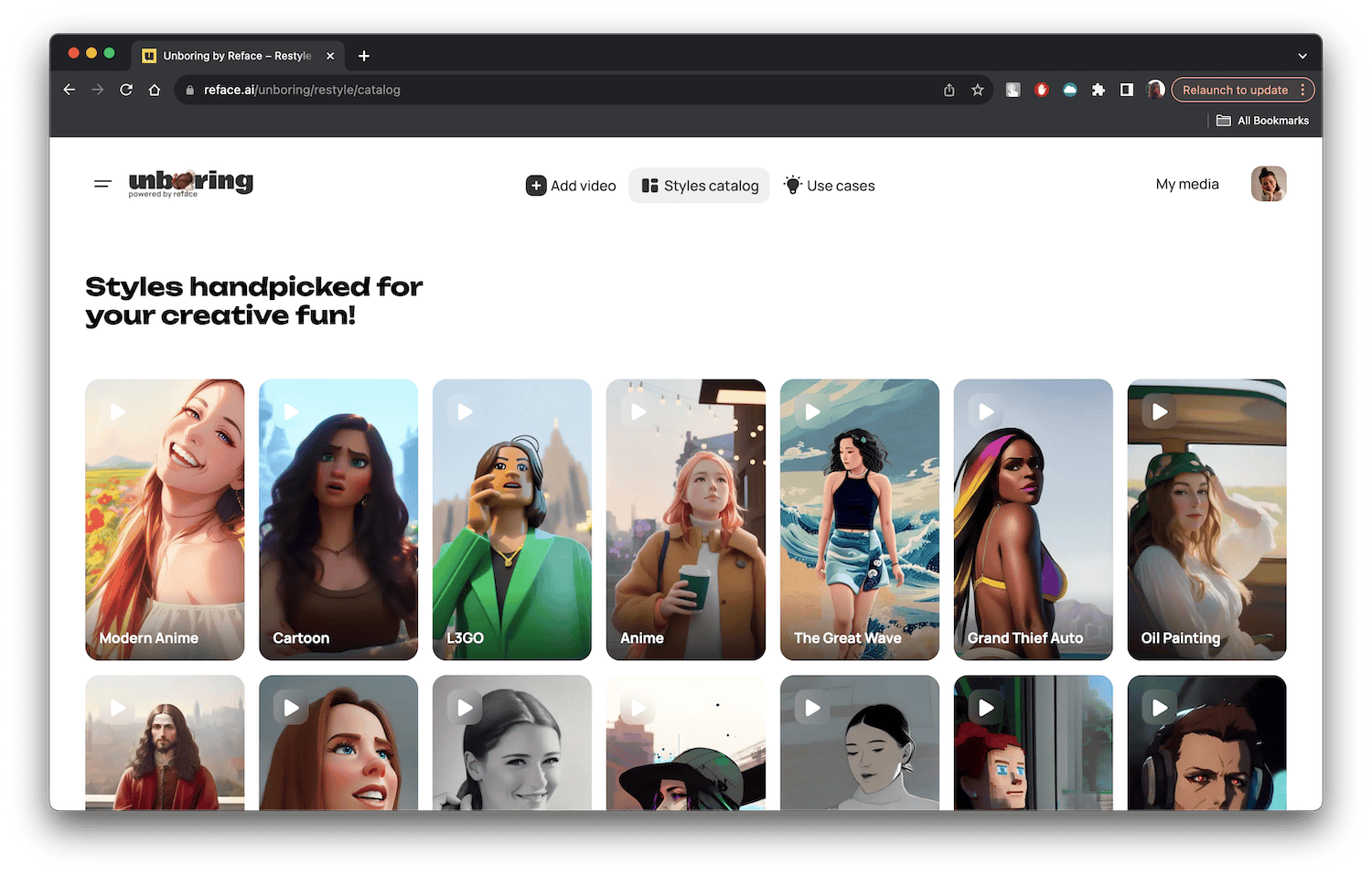
3. Play around
Here, you’ll be shown Unboring’s large catalog of cartoon styles to choose from. From classic anime to "Shkrek" and everything in between, you’ll have lots of styles to play around with. Once you’ve made your decision, hover over your favorite one and click the ‘Use style’ button.
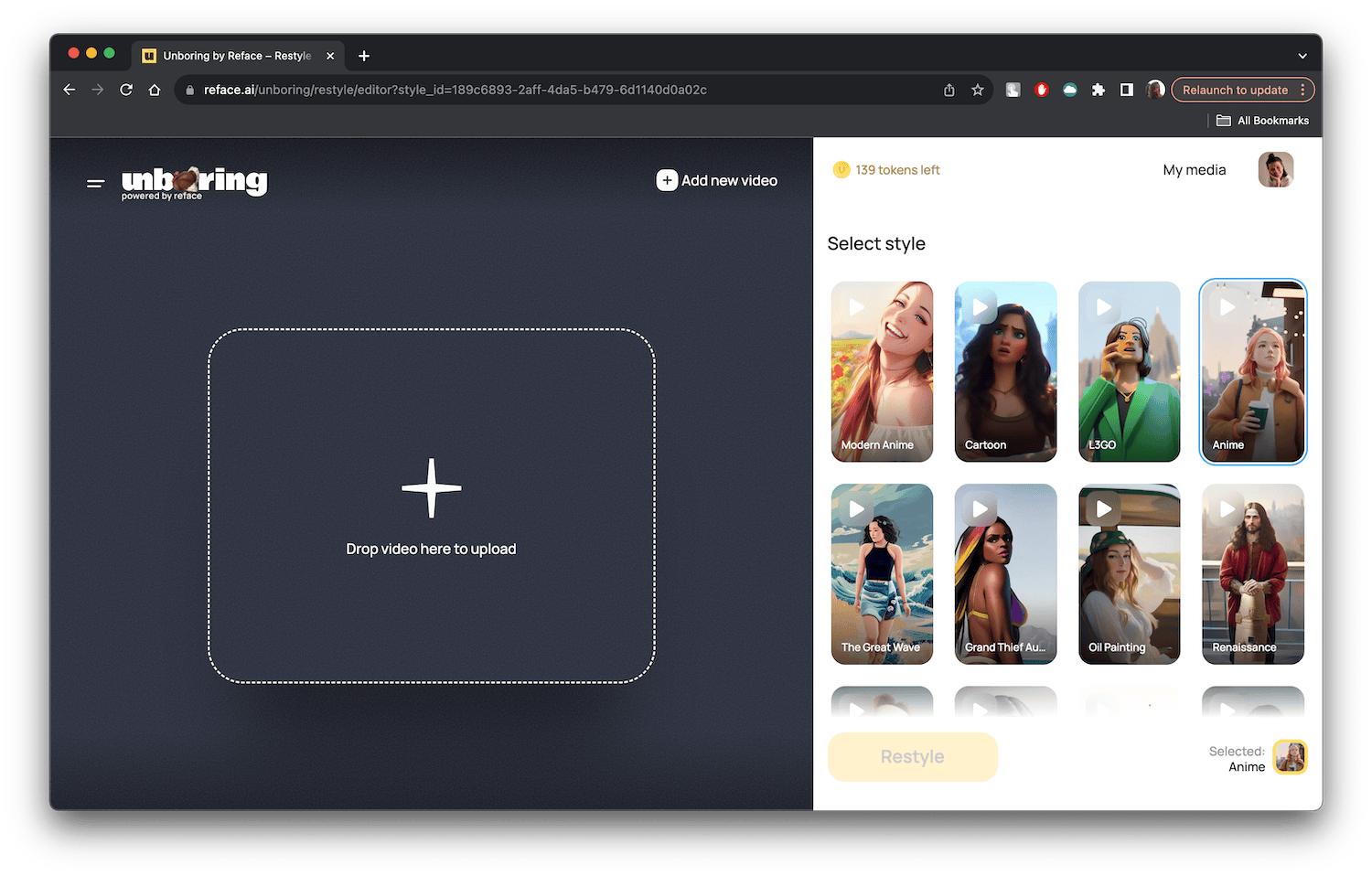
4. Upload your video
You will then see a big plus button on the left side of your screen. Click on it and upload the video you wish to turn into a cartoon. Once that’s done, click on the yellow ‘Restyle’ button at the bottom.
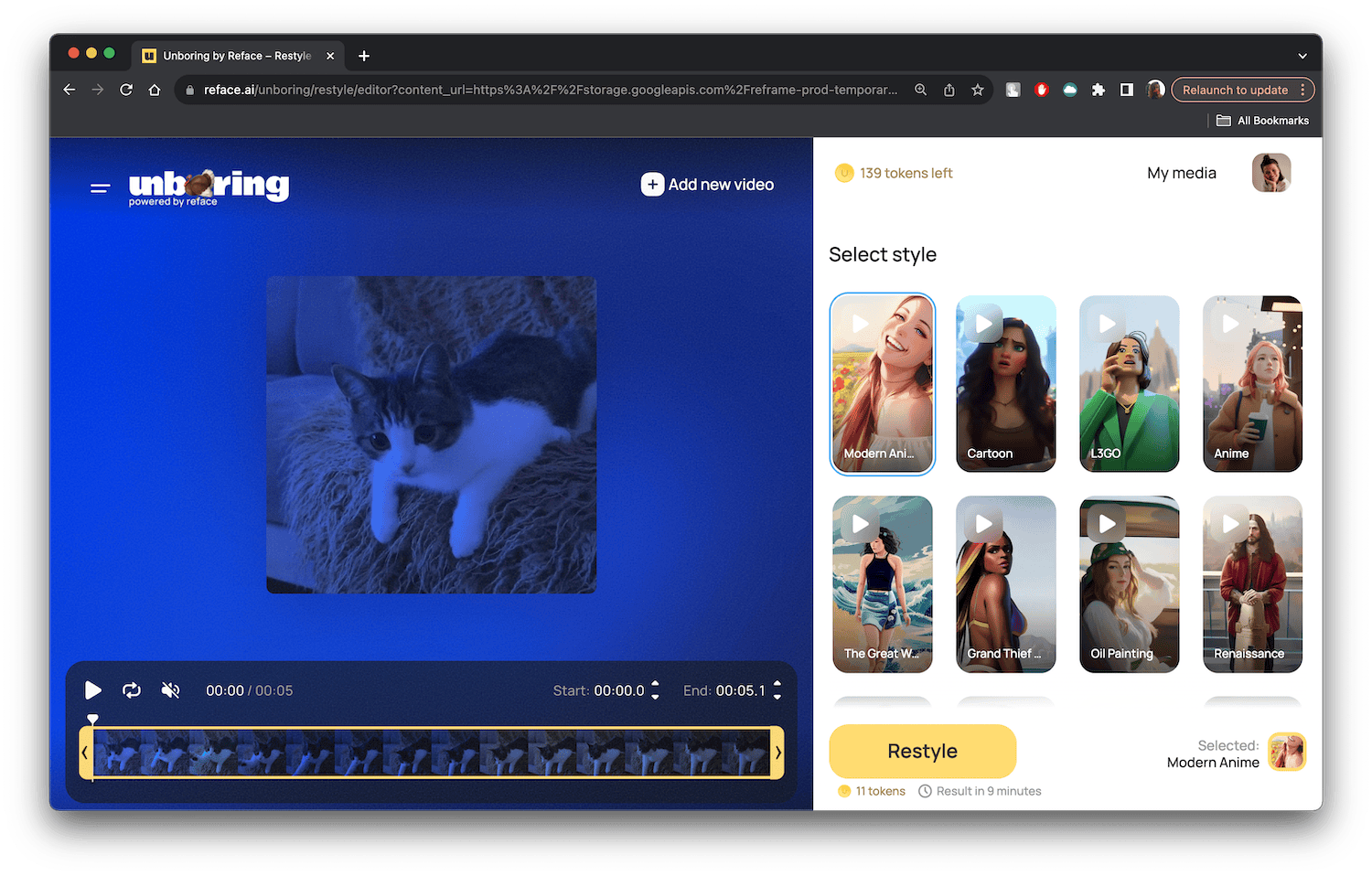
5. Wait for the AI magic to happen
Depending on the length of your video and the speed of your Internet connection, it may take a few minutes for your video to be created, so just sit back and relax for a few moments.
6. Download and share
Once your masterpiece is ready, don’t forget to save it! Unboring saves your media for 30 days, so if you don’t want to lose it, don’t forget to save it. After that’s done, feel free to share your new cartoon wherever you see fit.
And that is all it takes to create a cartoon! Just a few clicks and zero animation experience required.
Four Steps to Get a Good Cartoon
Now that we’ve explored the magic of Unboring, let’s delve into the four steps that can guide you from an amateur cartoon lover to a creator of your own animated world.
1. Capture the Perfect Video
The first step in making your own cartoon movie masterpiece is to capture a video. This video serves as the canvas for your animation, so choose wisely. Look for bright, clear footage with interesting subjects – be it people, landscapes, or objects. Action-packed clips with dynamic gestures or movements, like dancing or sports, add an extra flair to the animation. It’s very important to make sure your video is well-lit, high-quality, and no longer than 60 seconds in order to get the best possible results.
2. Choose Your Animation Style
Unboring offers a wide range of animation styles to suit every mood and theme. From the old-school vibe of classic action figures to the colorful world of a Minecraft-style animation, the choice is yours. Each style comes with its own unique visuals, transforming your video into a unique piece of digital art. This step is crucial in setting the tone of your cartoon, allowing you to personalize your creation and truly make it your own.
3. Add Audio
They say music makes up around 70% of storytelling, and no cartoon is complete without the right audio. Consider adding a voiceover or choosing the perfect music to complement your animation’s mood. Whether it’s a dramatic classical score or a playful, upbeat tune, the right audio brings life into your cartoon, making it more engaging and memorable.
4. Witness the Magic of AI
The true magic of Unboring lies in its technological capability. The platform’s video restyling feature is a result of advanced AI powered by the sophisticated Stable Diffusion technology. This advanced system has been enhanced further by Reface’s own Machine Learning (ML) team, integrating additional frameworks, proprietary video segmentation, and state-of-the-art ML solutions. This combination of sophisticated technology is not just about applying a filter on top of your video; it’s a transformation that preserves the essence of your video while breathing new, animated life into it.
What sets Unboring’s technology apart is its ability to handle videos up to 60 seconds in length, a notable feat in the realm of AI-driven video transformation. But it’s not just the length that’s impressive; it’s the nuanced way the AI maintains the recognizability of the original video. This means that the composition, movements, and spirit of your original footage are not lost throughout the transformation process. Instead, they are beautifully preserved and seamlessly incorporated into the new, animated version.
Imagine a video of your family picnic, for example, with every smile, gesture, and movement captured. Now, picture that scene as a cartoon, where the energy of that moment is not just present but given a new, playful vibe. This is the magic that Unboring brings to the table - you get to cherish your memories but add a fun twist to them.
Ideas for Cartoon Videos
The potential of Unboring’s restyle tool goes far beyond just everyday videos. If you’re not sure where to start or are looking for a bit of inspiration, here are some ideas for you to consider:
Birthday Greetings in Cartoon Form
Imagine the look of pure happiness on your niece or nephew’s face when you turn your yearly birthday greeting into a little animated cartoon for them to enjoy. Alternatively, you could capture the birthday person blowing out candles or opening gifts and watch the AI bring this special moment to life in cartoon style.
Social Media Posts
Elevate your social media game by transforming day-to-day moments into short, engaging cartoon clips. Whether you’re showing off your view or doing a dance challenge, making it a cartoon can make your content stand out in a sea of regular posts.
Educational Videos for Kids
Bring educational content to life by turning standard lessons into animated cartoons. Transforming tutoring sessions or storytelling sit-downs into animated formats makes learning fun, memorable, and visually appealing for young minds.
Animated Showreels
If you’re a content creator, artist, or professional seeking to showcase your portfolio, Unboring can turn standard showreels into dynamic, eye-catching presentations. Bring your work to life and leave a lasting impression with animated elements that highlight your skills and creativity.
Memorable Event Highlights
Relive the magic of special occasions by transforming event videos into animated memories. Weddings, anniversaries, or milestone celebrations can be given a fresh, animated perspective, adding a touch of whimsy to special moments.
To sum up, Unboring has completely broken down barriers in cartoon creation and revolutionized it in a way that makes it easy and accessible to users of all skill levels. With a powerful combination of cutting-edge AI technologies, a wide array of animation styles, and a user-friendly interface, Unboring reshapes how we engage with our videos.
Whether you’re looking to level up your social media posts, create engaging content for young audiences, or assemble dynamic product showcase videos, Unboring is your key to unlocking a realm of creative possibilities. Embark on the Unboring experience today to discover how to make an animated cartoon effortlessly. Experience the potential of Unboring firsthand by trying it out today. Turn everyday moments into new, animated, Unboring ones today!