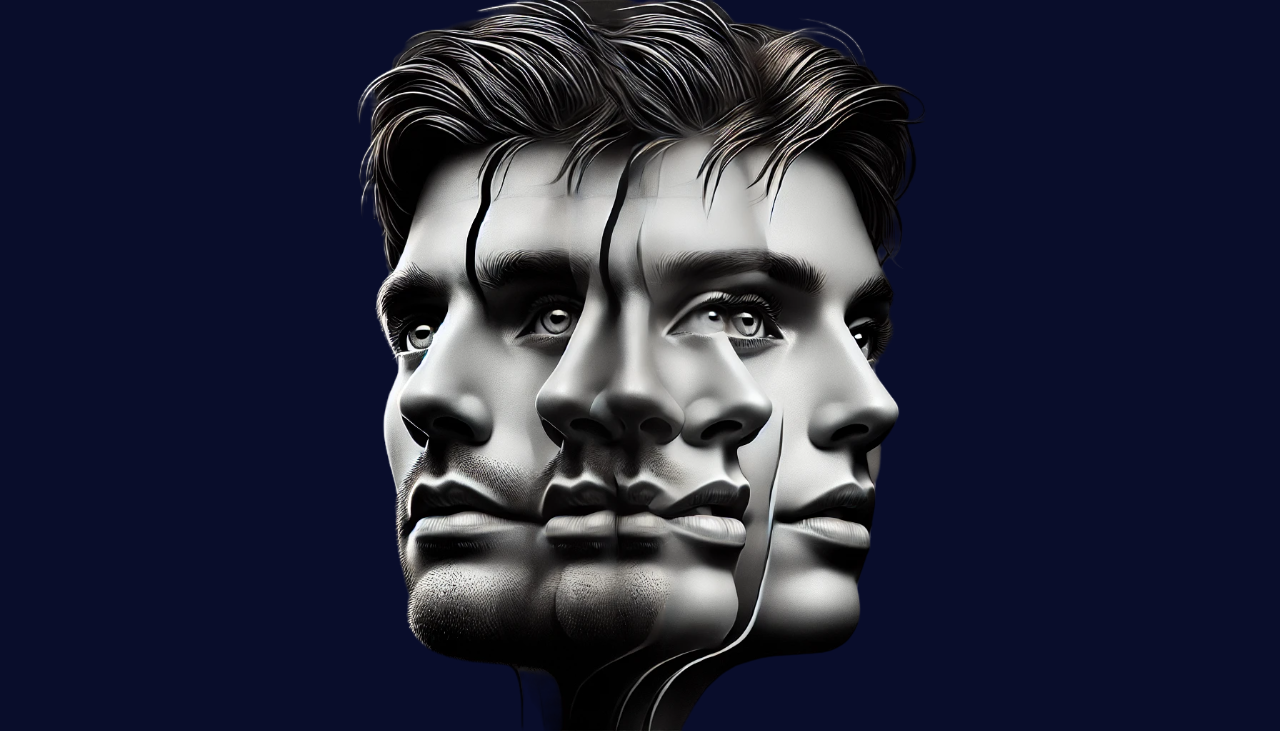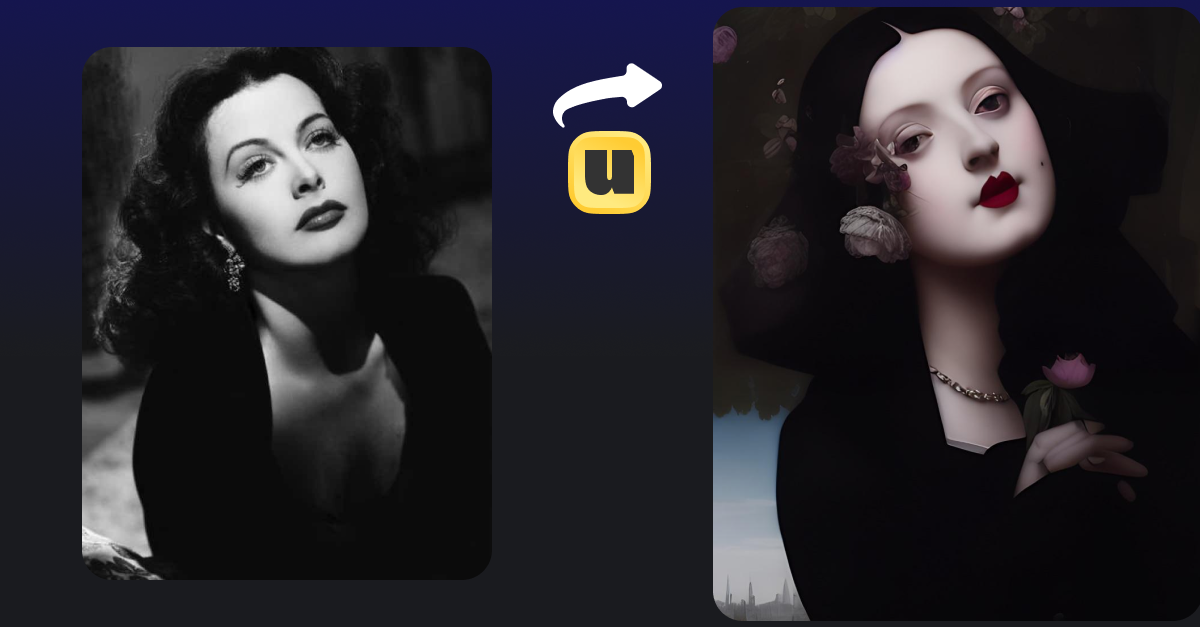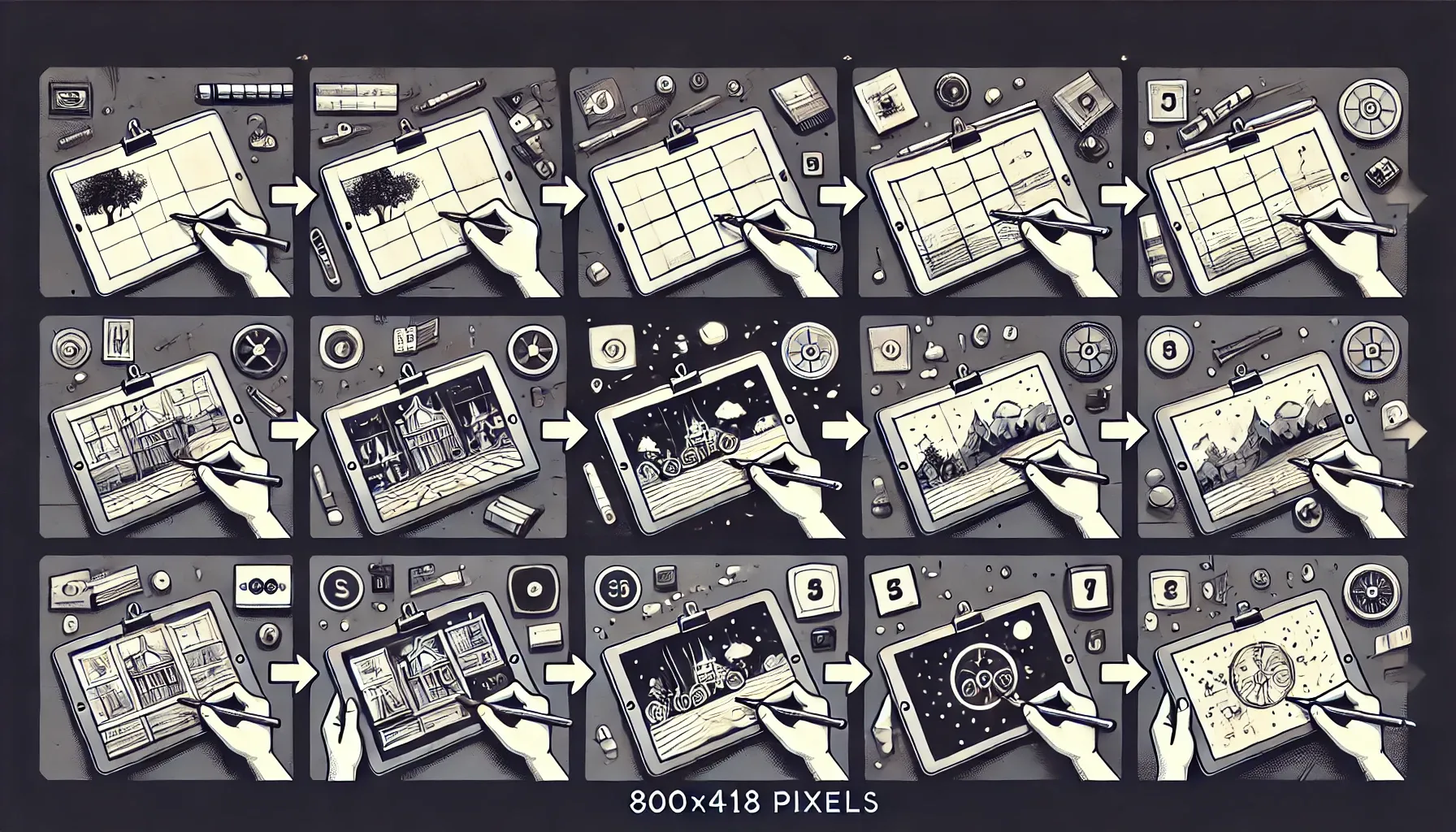Beyond Basic Editing: Discover the Best Video Filter Apps of 2024
From vintage vibes to futuristic neon looks

If a picture is worth a thousand words, then a video is worth a million. Videos capture fleeting moments, convey emotions, and tell stories in a way that static images simply can't. But sometimes, even a great video can be transformed into a masterpiece with the right amount of editing. That's where video filter apps come in – these handy tools add a touch of magic to your clips, turning them into visually stunning works of art.
Phone in hand? Creativity flowing? Now, let's dive into the wonderful world of video face filter apps!
Here's a curated list of some of the best options to consider, each catering to different needs and styles:
1. Unboring by Reface
Let's kick things off with our top pick! Unboring by Reface is a fantastic web-based platform that lets you experiment with the power of advanced AI in a simple, easy-to-use way. Available on any platform, from iOS and Android to Windows and macOS, Unboring works seamlessly across all devices.
With Unboring, you can experiment with face-swapping, still image animation, and photo and video restyling. For video editing in particular, Unboring offers a fantastic selection of video filters – from anime to pencil sketches and everything in between, you'll find the perfect filter to match your creative vision.
Recommended For: Social media enthusiasts looking to create fun and engaging video content, as well as people interested in experimenting with creative uses of AI technology.
Best Features:
- AI-powered face-swapping: Effortlessly swap faces with celebrities, historical figures, or even your friends and family in videos.
- Seamless web-based platform: Works on any device with a web browser (phones, tablets, laptops, desktops).
- Large library of content: Access a vast collection of video filters to play around with.
- Social media sharing: Easily share your AI creations to your favorite social media platforms.
Price: Basic plans start at $9.99 per month.
Available on: mobile and desktop
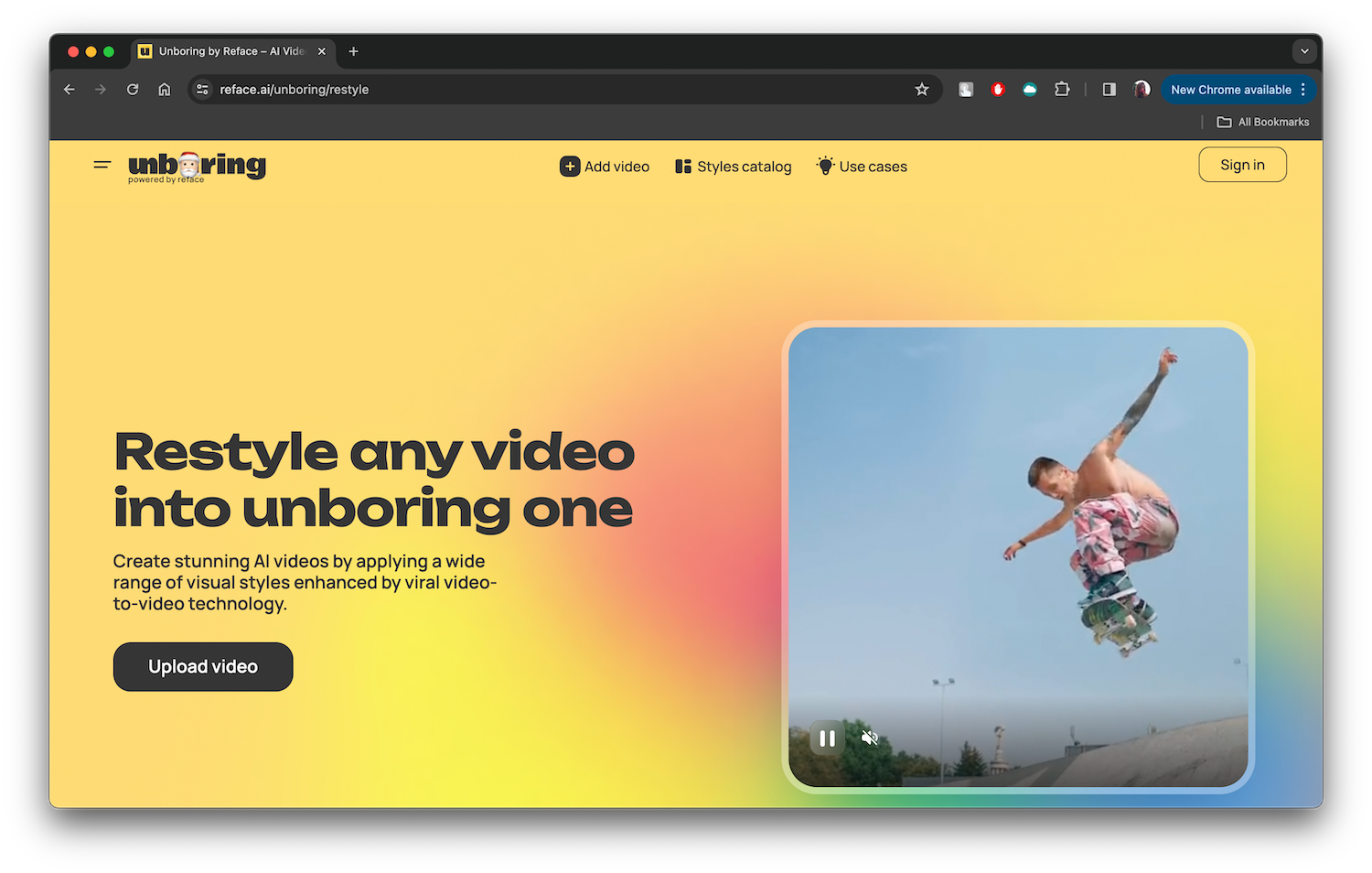
2. CapCut
CapCut is an easy-to-use video editor with plenty of trendy filters and effects, perfect for creating social media-ready clips.
Recommended For: Beginners and social media enthusiasts.
Best Features:
- Extensive library of video effects: From vintage vibes to futuristic neon looks, CapCut offers a large selection of filters to match any creative vision.
- User-friendly editing tools: Easily trim, crop, and add text to your videos.
- Integration with popular social media platforms: Share your creations directly to TikTok, Instagram, and other platforms with pre-set aspect ratios.
Price: Free, with in-app purchases for additional features and effects.
Available on: iOS & Android
3. Videoleap
Videoleap is a powerful video editor with advanced features like green screen and multi-layer editing.
Recommended For: Content creators looking for advanced editing features.
Best Features:
- Advanced color correction: Perfect the look of your videos with professional-grade color correction tools.
- Large library of video filters and effects: Go beyond basic filters and adjust parameters for a customized look.
- Green screen editing: Replace the background of your videos with any image or video for added creativity.
Price: The free version comes with limited features. In-app purchases unlock premium features and effects, with subscription options starting at $8 per month.
Available on: iOS & Android
4. YouCam Video
YouCam Video offers real-time beauty filters and fun face effects for adding a glamorous touch to your videos.
Recommended For: Makeup enthusiasts and selfie lovers.
Best Features:
- Real-time beauty filters and effects: Apply flawless makeup filters, smooth out your skin tone, and enhance facial features instantly while recording or editing.
- Fun face filters and AR features: Add playful animal ears or interactive augmented reality elements to your videos.
- Live streaming capabilities with beauty filters: Take your live streams to the next level with real-time beauty enhancements.
Price: The free version comes with basic features. In-app purchases unlock premium beauty filters, effects, and editing tools, with subscription options starting at $4.99 per month.
Available on: iOS & Android
5. VSCO
Achieve classic, film-inspired visuals with VSCO's library of high-quality filters.
Recommended For: Photographers and videographers who prefer a classic, film-inspired aesthetic.
Best Features:
- Huge library of film-inspired presets: Recreate the look of classic film photography with a wide range of professional-grade filters.
- Advanced editing tools for color correction and exposure adjustments: Refine the color palette and overall mood of your video for a more polished aesthetic.
- User-friendly interface: VSCO prioritizes a clean and intuitive interface for easy and enjoyable editing.
Price: The free version comes with limited filters and editing tools. The VSCO subscription unlocks the entire library of presets and advanced editing tools, starting at $29.99 per year.
Available on: iOS & Android
6. InShot
InShot is a simple and intuitive video editing app for quick edits and social media posts, perfect for on-the-go video editing.
Recommended For: Users looking for quick and easy video editing.
Best Features:
- Simple and intuitive interface: Easy to learn and navigate, even for editing beginners.
- Basic video editing tools for quick edits: Easily trim, crop, split, and merge video clips.
- Social media-friendly editing options with pre-set aspect ratios: Use your videos for different social media platforms like Instagram, YouTube, or TikTok.
Price: The free version comes with watermarks and limited features. In-app purchases unlock premium features and remove watermarks, priced at $3.99 per item or $17.99 per yearly subscription.
Available on: iOS & Android
7. Facetune
Well-loved by social media influencers, Facetune enables you to apply subtle beauty enhancements to your videos for a more refined look.
Recommended For: Applying beautifying touch-ups to videos.
Best Features:
- Beautifying filters: Smooth out skin tone, whiten teeth, and perfect facial features for a natural, polished look.
- Live editing features: Apply beauty enhancements while recording in real-time.
- Basic video editing tools like trimming and cropping: Make quick edits to your videos along with beauty enhancements.
Price: The free version comes with limited features. In-app purchases unlock premium beauty tools and editing options, priced at $5.99 per month or $35.99 per yearly subscription.
Available on: iOS & Android
8. Filto
Filto enables you to experiment with trendy and artistic video filters for a unique visual style.
Recommended For: Experimenting with popular and creative video filters.
Best Features:
- Large library of filters: Explore a vast collection of filters that go beyond basic edits, from dreamy watercolors to retro looks.
- Real-time filter application: See the filter effect live while recording or editing your video for a more precise outcome.
- Basic editing tools for trimming and cropping: Make quick edits alongside applying creative filters.
Price: The free version comes with a limited selection of filters. In-app purchases unlock additional filter packs and editing tools, priced at $1.99 per pack or $4.99 per monthly subscription.
Available on: iOS & Android
9. PrettyUp
PrettyUp helps you add a touch of whimsy to your videos with playful filters, stickers, and effects.
Recommended For: Fun and easy video editing with a focus on filters and effects.
Best Features:
- Large collection of animated stickers, overlays, and effects: Add some life to your videos with animations, cute stickers, and eye-catching overlays.
- Fun video filters with a focus on aesthetics: Explore a collection of filters specifically designed for creating lighthearted videos.
- Basic editing tools for trimming and cropping: Make quick edits to ensure your video flows perfectly.
Price: The free version comes with limited features and watermarks. In-app purchases unlock premium filters, effects, and stickers, priced at $7.99 per monthly subscription or $34.99 per yearly subscription.
Available on: iOS & Android
10. Snapchat
Add a layer of fun and interactivity to your disappearing video messages with Snapchat’s iconic filters.
Recommended For: Social media enthusiasts.
Best Features:
- Massive library of real-time face filters and lenses with AR technology: Unleash your creativity with a wide range of playful filters.
- Interactive features like adding captions and emojis to videos: Enhance your videos with text overlays, emojis, and other interactive elements.
- Disappearing video message functionality: Share short, disappearing video messages with a sense of urgency and exclusivity.
Price: Free, with in-app purchases for additional features like exclusive lenses and filters.
Available on: iOS & Android
To sum up, the best video filter app for you depends on your specific needs and creative style. Explore these options, experiment with different filters and effects, and just have fun.
As a bonus tip, don't be afraid to combine multiple apps. For example, you could use Unboring to create a cartoonized video, then import it into CapCut to add trendy filters and polish it up for social media sharing.
So, there you have it! With this diverse selection of video filter apps at your disposal, you're well on your way to elevating your video creations and impressing your followers.