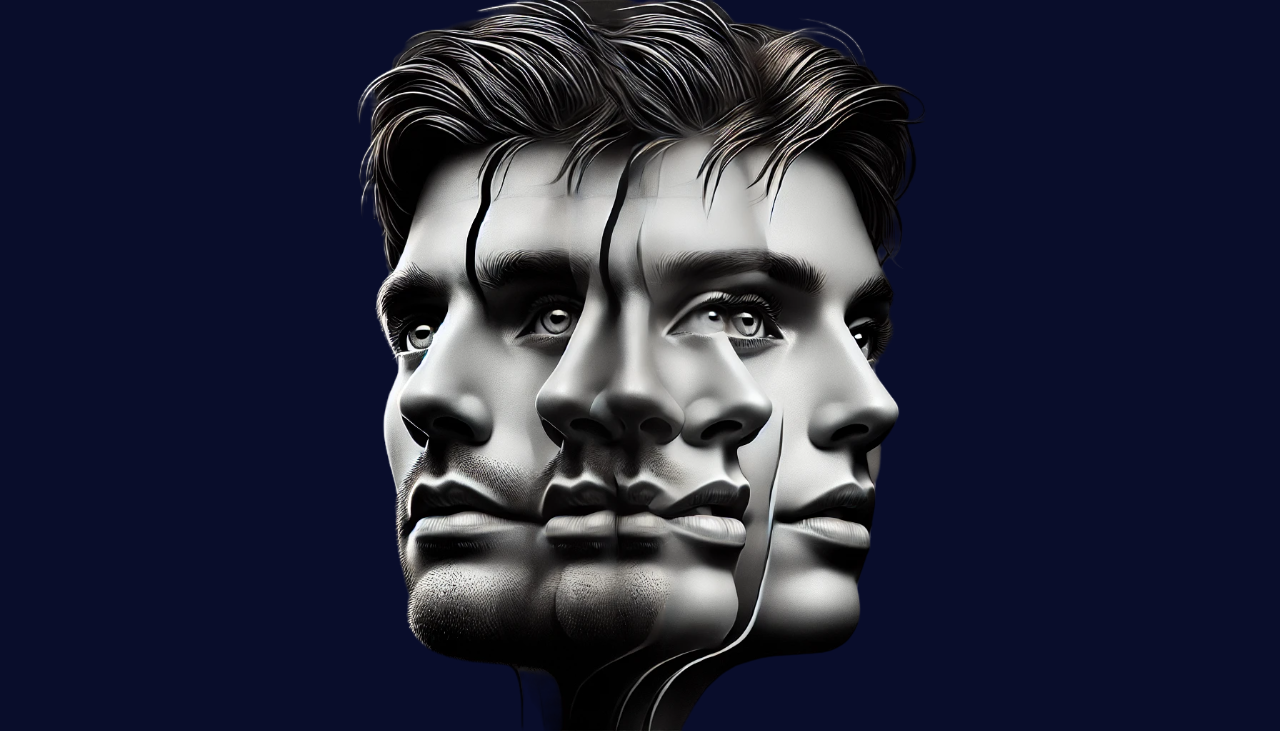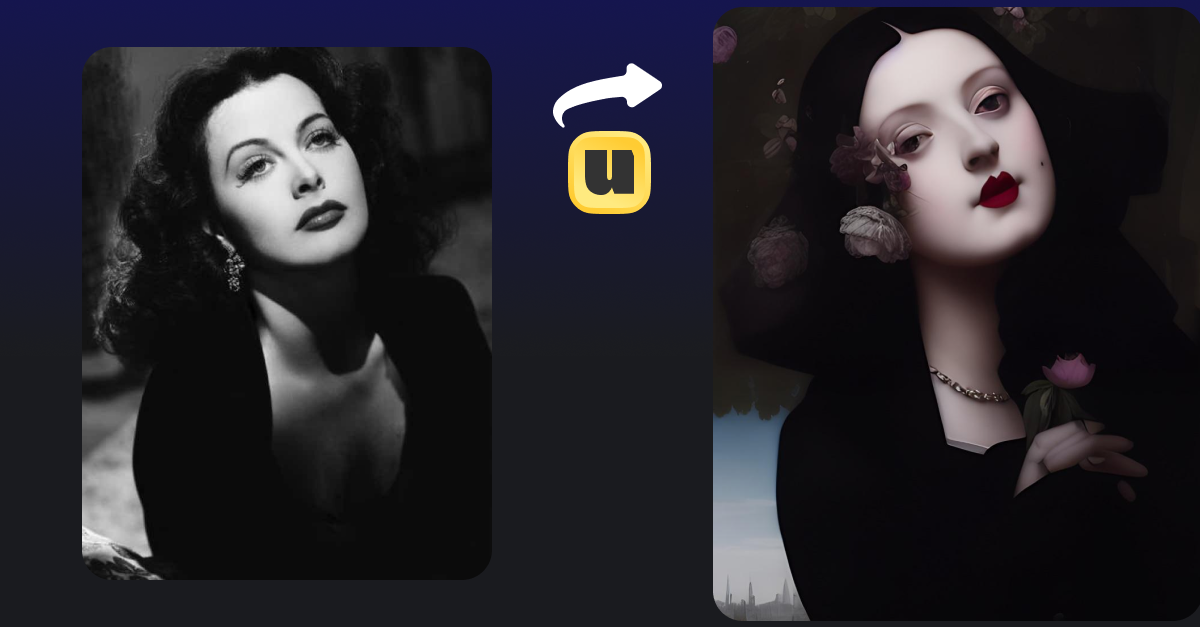How to Animate Drawings Easily: Free Online Tools & Beginner Tips
Animate your drawings in just a few clicks
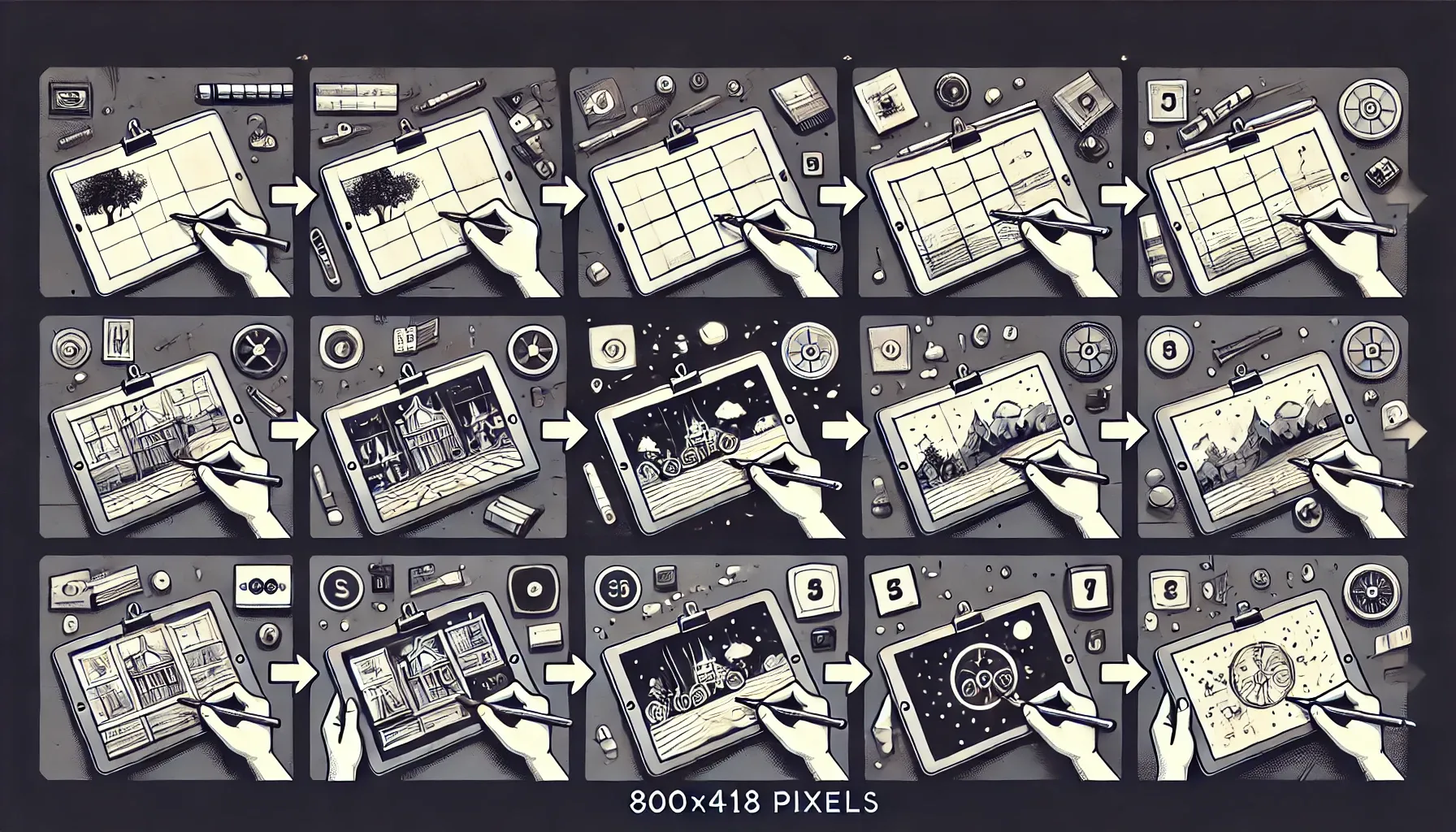
With the help of animation, you can infuse your drawings with movement and personality. While traditional animation techniques might seem intimidating, the good news is that you don't need a team of artists or expensive software to get started.
In this guide, we'll explore the exciting world of animation and how to animate your drawings, with a focus on how Unboring by Reface, a fun and easy-to-use online platform, can help you animate your drawings in just a few clicks.
How to Animate a Drawing Online
If you’re looking for an app to animate drawings, look no further. Forget bulky software and complicated tutorials. Unboring is your one-stop shop for how to animate a drawing into a masterpiece. Here's what makes Unboring the perfect platform for both beginners and professional artists:
1. Simple and intuitive interface:
Unboring has a super user-friendly interface that anyone can navigate, regardless of technical expertise. No steep learning curve here.
2. AI-powered animation tools:
Unboring uses cutting-edge AI technology to streamline the animation process. In just a few steps, you can add movement to your characters, breathing life into your artwork in a way that's both fun and simple.
3. Easy social media sharing:
Once you've finished your animation, Unboring allows you to easily share it with the world. Upload your creation directly to your favorite social media platforms and impress your followers with your newfound animation skills.
4. Accessible:
Whether you're a casual artist or just starting out with animation, Unboring provides a no-barrier entry point to the world of animation.
Here's How to Get Started with Unboring by Reface:
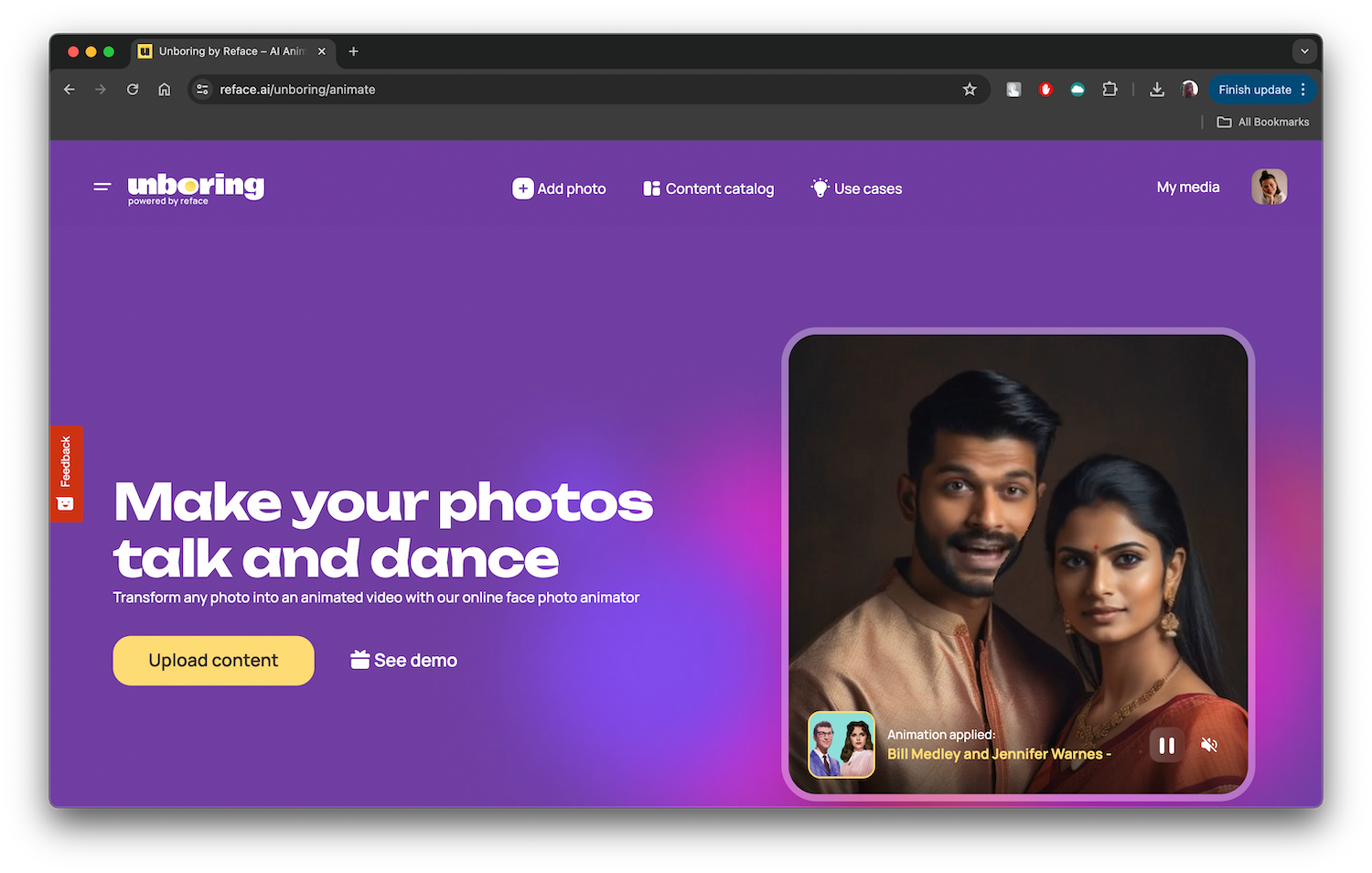
- Head over to the Unboring by Reface website.
- Click on the ‘Content catalog’ button at the top of your screen. You’ll then be able to see all the styles Unboring has to offer. Here, you’ll find everything from classic tunes to trending TikTok sounds.
- Once you’ve made your selection, hover over it and click on the yellow ‘Use animation’ button.
- Click on the big plus sign and select which drawing you want to upload. Unboring supports various image formats like JPEG and PNG, so you can use any drawing you've created.
- Once you’re happy with your selection, click the ‘Animate’ button at the bottom of your screen and wait for the magic to happen.
- Voila! Your animation is ready. Before you go, make sure to download and save it first.
How to Animate Drawings with Software
When it comes to how to animate drawings, Unboring offers a fantastic and accessible entry point for animation enthusiasts. But there's a whole world waiting for those who want to explore professional-grade animation software. Here's a quick look at two industry giants:
1. Adobe Animate (formerly Flash):
Adobe Animate is a powerful animation software used by bpth professional studios and independent artists. It provides a large suite of tools for creating traditional 2D animation, vector graphics, and even interactive content. Here's a basic overview of animating with Adobe Animate:
Basic Steps for Animating with Adobe Animate:
- Create your artwork: Adobe Animate allows you to draw directly within the software or import existing artwork.
- Set up your animation timeline: The timeline is the heart of animation in Adobe Animate. It allows you to create frames and define how your drawings change over time, creating the illusion of movement.
- Utilize keyframes and tweens: Keyframes are like snapshots of your animation at specific points in time. In-between frames, called tweens, are automatically generated by the software, creating a smooth transition between keyframes.
- Refine your animation: Adobe Animate offers a plethora of tools for refining your animation, including adding sound effects, background music, and even basic visual effects.
2. Procreate:
While traditionally known for its illustration capabilities, Procreate offers a surprisingly powerful animation suite on iPad devices. Here's a quick look at animating with Procreate:
Basic Steps for Animating with Procreate:
- Create your artwork layers: Procreate allows you to create separate layers for different elements of your drawing, which can be animated independently.
- Utilize the "Animation Assist" feature: This feature helps you create a timeline and define keyframes for your animation.
- Refine your animation: Similar to Adobe Animate, Procreate offers tools for fine-tuning your animation, including adding sound and basic visual effects.
Important Note: Both Adobe Animate and Procreate have steeper learning curves compared to Unboring. They offer extensive features catering to professional animators, that require dedication and practice to master.
Where You Can Showcase Your Animated Drawings
Now that your animated masterpiece is complete, it's time to share it with the world. Here are some ways to put your newly acquired animation skills to good use:
- Social media platforms: Share your creations on platforms like Instagram, TikTok, or YouTube. Use relevant hashtags and engage with other animators to build a community.
- Online art communities: Explore platforms like DeviantArt or Behance to showcase your animation skills and connect with fellow artists.
- Animation competitions: Many online platforms and creative communities host animation contests with exciting prizes. Why not challenge yourself and get your work noticed?
- Freelance animation jobs: If you're looking to take your animation skills to the next level, consider freelance platforms like Upwork or Fiverr. Offer your animation services for projects like explainer videos or social media content.
- Create your own animated series: With dedication and practice, you can build your own animated series or short films. Share your stories with the world and potentially turn your passion into a career.
In conclusion, the world of animation is constantly evolving. With the rise of artificial intelligence tools like Unboring, animation is becoming more accessible than ever before. Imagine a future where anyone with a creative spark can bring their drawings to life, blurring the lines between art and technology.

With Unboring by Reface in your toolkit, the possibilities for animation are endless. So, grab your drawing tools, explore your creativity, and get ready to breathe new life into your imagination.